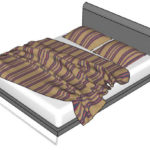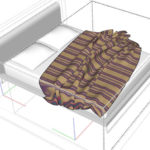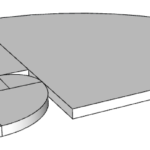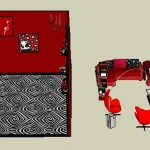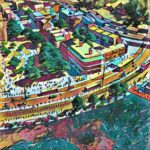
Prisma-AI: an (Artficially) Intelligent Photo Filter
Architectural renderings are a big part of my job. And NPR (non-photorealistic rendering) is awesome – making art from a computer model. The free Apple app Prisma-AI first caught my eye because it contains the letters “AI.” Artificial Intelligence combined with photo editing = cool. This could only mean great automation of images. And I’d say that’s the case […]