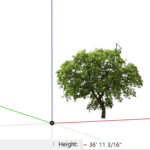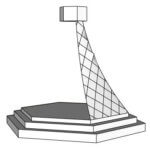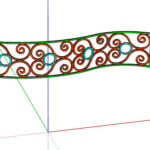PNG Trees: Part 2 – Face-Camera Component
In Part 1 of this series, I showed how to find some efficient and well-modeled trees in SketchUp’s 3D Warehouse. In this post, I’ll show how to create your own “face camera” trees from scratch. I’ll start with the same model – a house that could use a few trees around it. All you […]