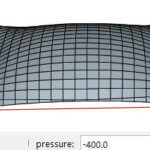Another Great New 3D Warehouse Feature: Download Components
In the previous post, I wrote about the new material-downloading capabilities of the 3D Warehouse. Another feature that was added at the same time was the ability to download specific components from a model. This feature is also incredibly useful, though it’s still in its initial stages. Just because something in a model is defined as […]