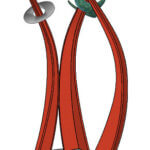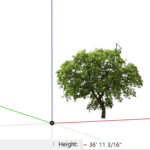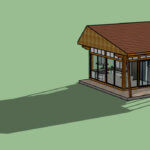Sculpture Modeling – Organic Shapes, Part 2
In Part 1 I showed how I modeled an organic sculpture using a few neat SketchUp extensions. That project consisted of two sculpture models, and here’s a description of the second one. My model appears in this rendering – it’s at the top left corner, along the sidewalk. The idea was that the […]