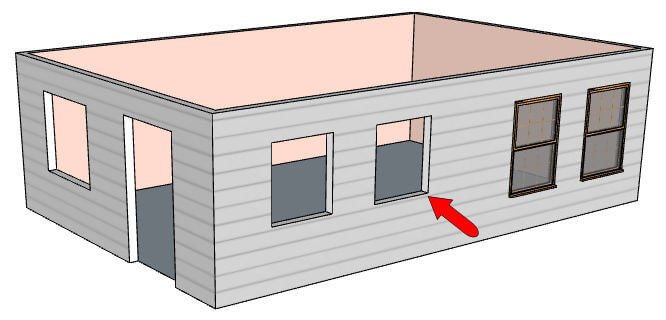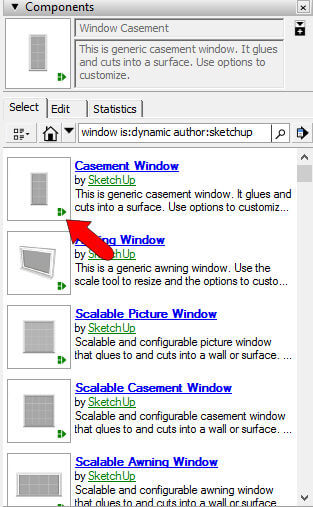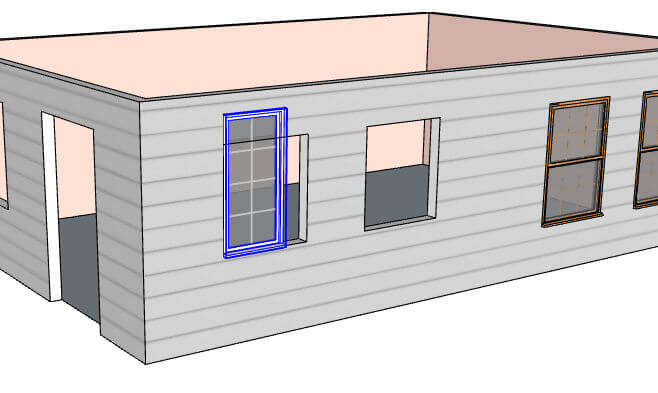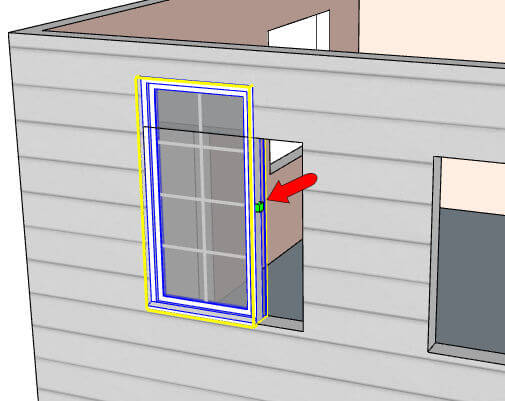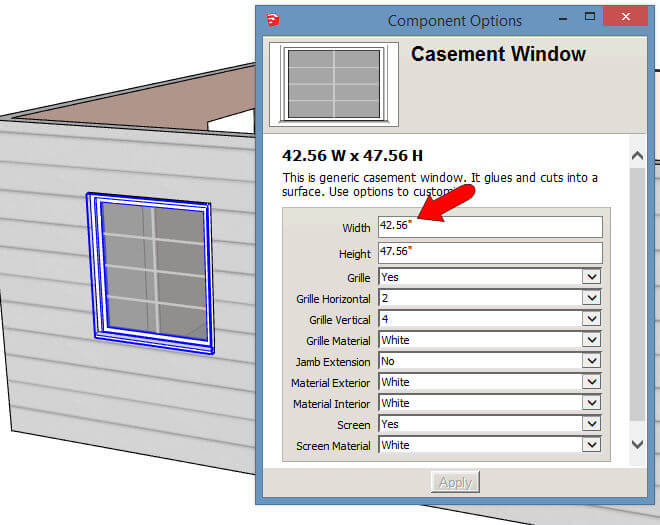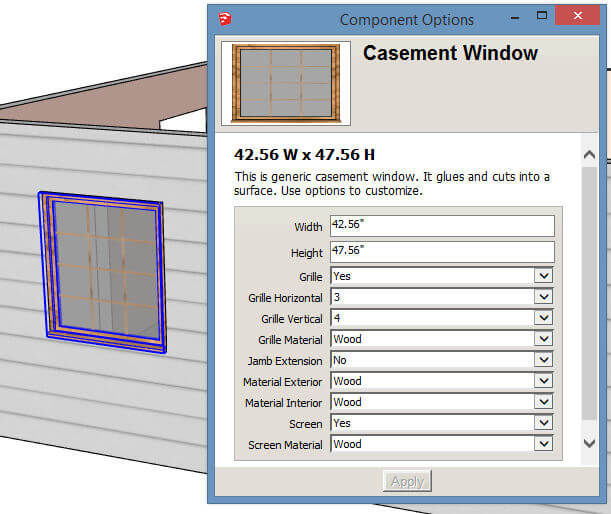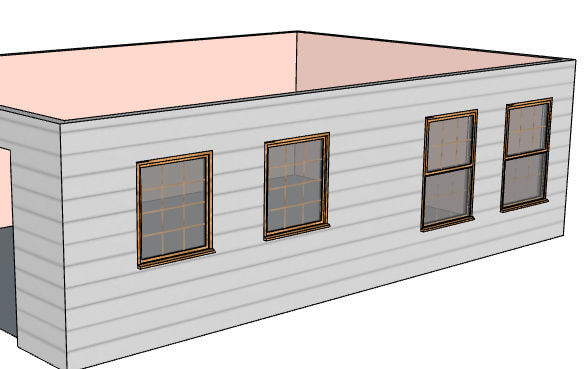In Part 1 of this series, I showed how to insert a scalable dynamic window, to fill a wall cutout. In this post, I’ll show a different type of generic window – one that has a different options. This window will fill the smaller wall cutouts.
In the previous post I used the 3D Warehouse tool to find windows. You can also do the same 3D Warehouse search in the Components window. I’m using the same search term: window is:dynamic author:sketchup. This time I’m bringing in a casement window that’s not scalable. Clicking on the thumbnail does a direct download.
Here’s the generic casement – like before, it aligns but doesn’t fit.
If I try the Scale tool on this window, the drag handles appear. But perhaps this is a bug or mistake. Because when I actually try to stretch the window, it snaps back to its original size.
The only way to change the size of this window is in the Component Options window.The default size is 30″ x 60″.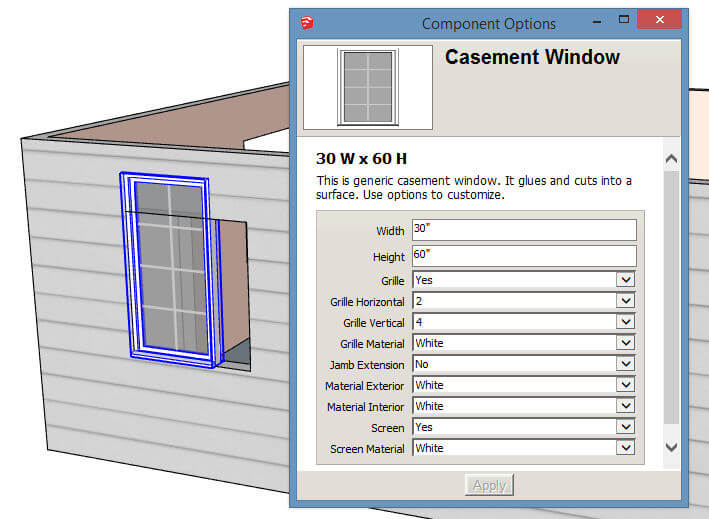
Scalable windows are nice when you don’t know the window cutout dimensions, or don’t want to measure. But for this window, we do have to measure. (Though if you’re working on an actual room design, you’d better know how large your windows are!) I used the Tape Measure tool to get the cutout width and height, and filled in their fields. Then I clicked Apply to resize.
The scalable windows couldn’t have their muntins adjusted but this window can, by using the Grille Horizontal and Grille Vertical fields. And of course, you also have the material-changing options as well.
I’ve brought another casement window from the Components window (the “In Model” component, not the original one from the 3D Warehouse).
Next, in Part 3, I’ll show how to use a dynamic door.