So far in this series I showed how to bring in an image to use as a texture, and how to adjust the image’s size.
For this post, I thought I’d relate all of this to Thanksgiving. How, you ask? By showing how to use image import to decorate a Thanksgiving table model. (And I realize our readers in the US won’t see this for a few days – too busy at their actual Thanksgiving tables. But you can use this technique to decorate for the next holiday 🙂
Here’s a lovely model I found to get you into the holiday mood:
Click the “3D Warehouse” logo at the bottom right, if you want to open this model’s download page.
This is what I want to showcase in this model: the serving dishes full of food. How is this done?

(If you download this model, be sure to also check out the “face-me” turkey.)
Model a Thanksgiving Dish
In my family I’m always assigned the old standby – green bean casserole. So that’s what I’ll add to this festive table.
Here’s a picture I found online:

I went to the 3D Warehouse and downloaded a serving dish model.
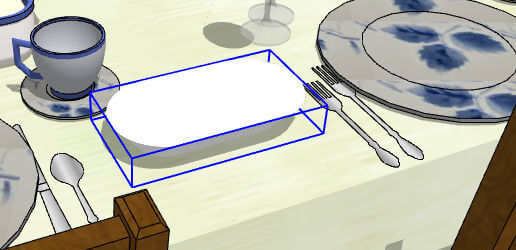
Just below the top of the serving dish, I added a rectangle. This is the face that will be painted with casserole.
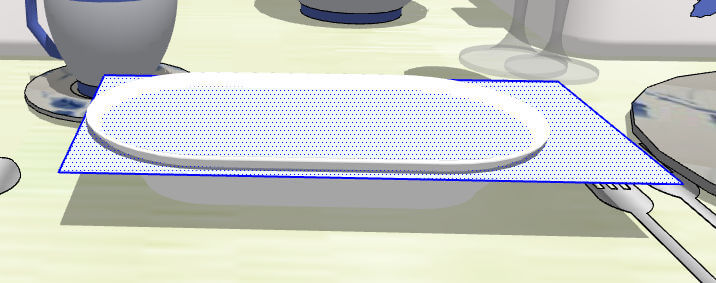
To get the actual face to be painted, I right-clicked on the rectangle and ran Intersect Faces / With Model. With the dish hidden, I can see the intersection edges.
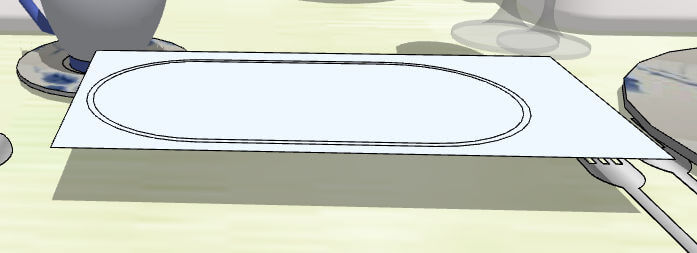
I trimmed the face and brought back the dish (Edit / Unhide / All).
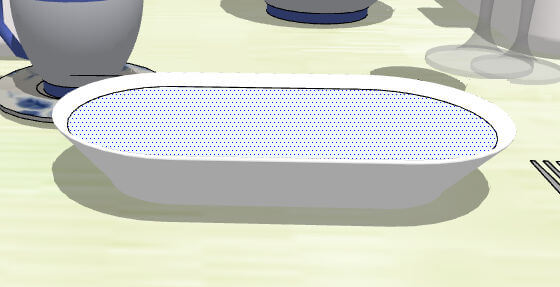
Paint the Food
I used File / Import to paint the casserole picture on the trimmed face. Not quite right in how it tiles.

So I ran texture positioning on this face. The green pin does all the work – making the image the right size and rotating it to fit.

After the image was adjusted, I scaled the serving dish and its painted face to fit the table. I then moved it to join the peas and stuffing and mashed potatoes.

And the best part – you won’t get sleepy after finishing this project 🙂
Enjoy your Thanksgiving!




Permalink
I beg to differ! I’m a US reader and I’m reading this on Thanksgiving day!
We served at 2 PM. It’s now 6:33. The guests are gone, the dishes are clean, and your pictures are making me salivate. Time to finish on the leftovers!
Permalink
Hope your holiday was lovely! I’d like to say our table looked just like the one in the model….
Permalink
Thanks a lot Bonnie!!!!