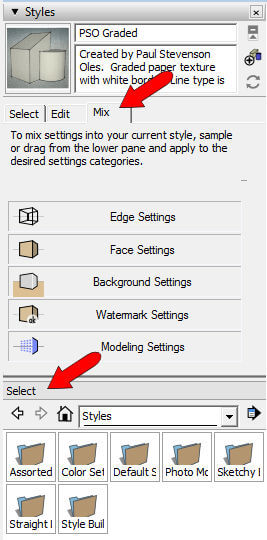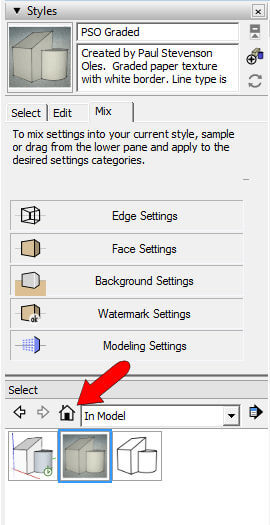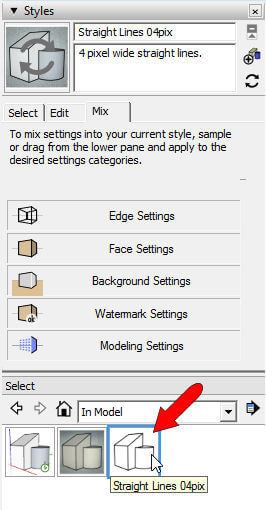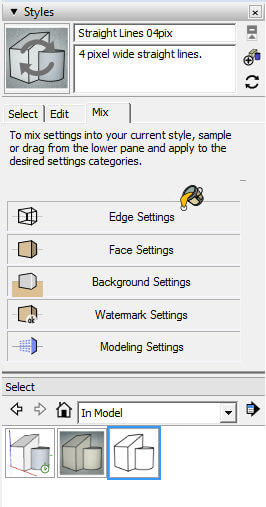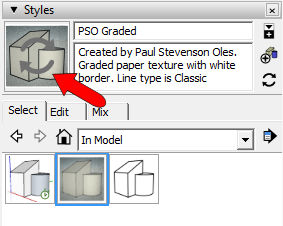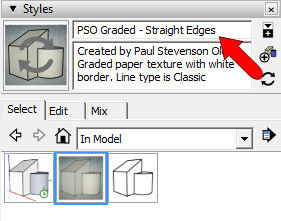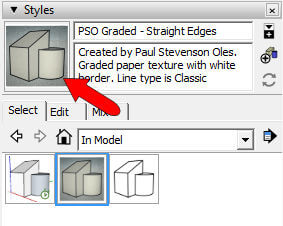In Part 1 of this series, I set up a model with three styles – the default style plus two new ones. In this post, I’ll show how to bring aspects of one style into one of the other styles.
Here’s where I left off: a nice interior scene, with three styles. The active style is the middle one, with sketchy edges and a graded overlay.
What I want to do is change the edges of this style to match the edges from another style.
To start the style mixing, I click the Mix tab. (Haven’t you wondered what that tab is for?) This opens a second pane of the Styles window. My lower pane is open to the general “Styles” collection.
Since the styles I want to use are already in the “In Model” collection, I can click the “House” icon on the lower pane to display these styles.
Here’s how to mix. First, I click on the style whose edges I want to use – the “Straight Lines” style.
Then I click on the higher pane, right where it says “Edge Settings.” That’s how to import part of a style.
Now the graded style has the stronger edges. Neat, eh?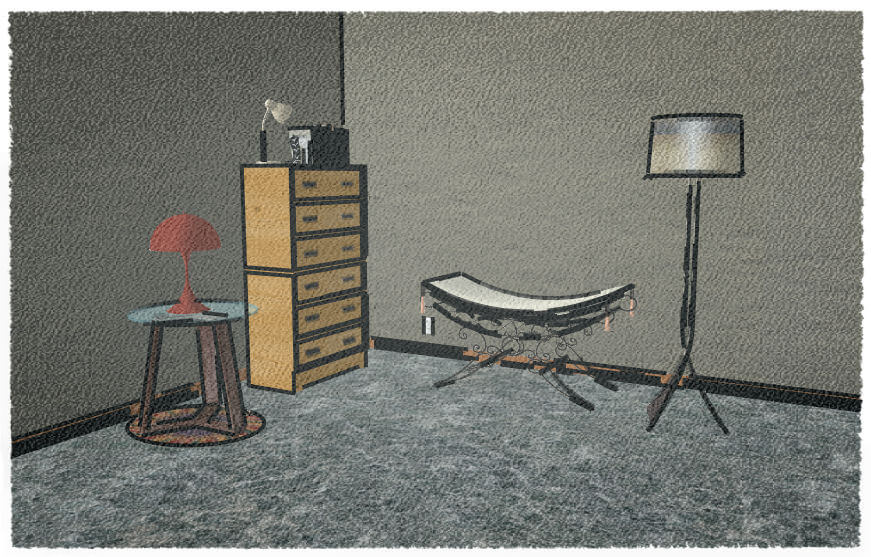
Just note that every time you make a style change, if you want the style to keep its changes it must be updated. The curvy arrows on the style icon indicate that it hasn’t yet been updated.
First, I’m changing the name, since it’s different than the original style.
Then I click on the style icon itself, which updates it.
There are many other style-mixing possibilities – importing watermarks, face settings, backgrounds, etc. It’s easy to do, see what you can come up with!