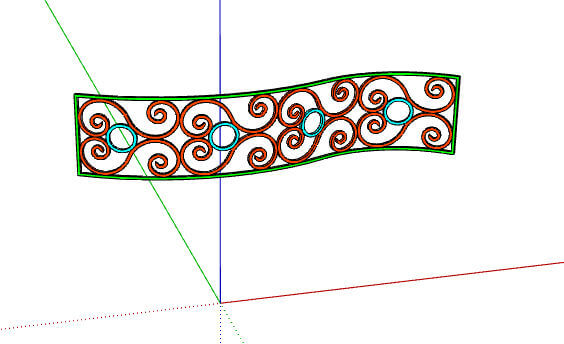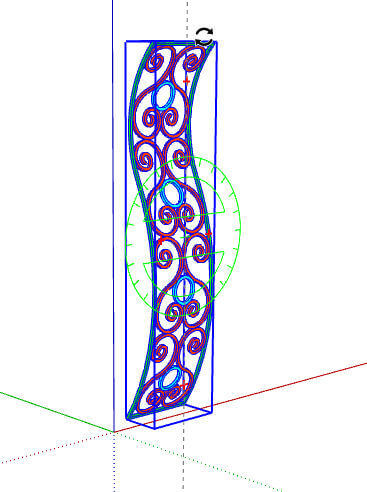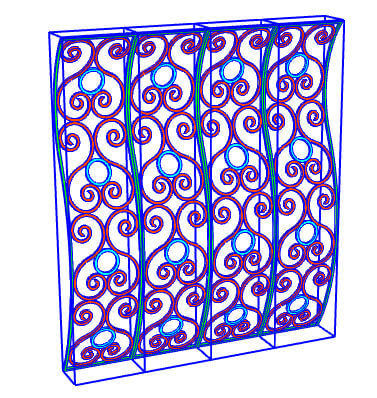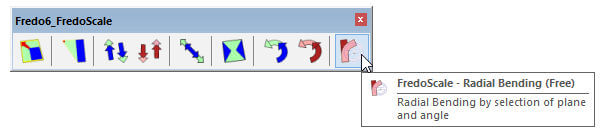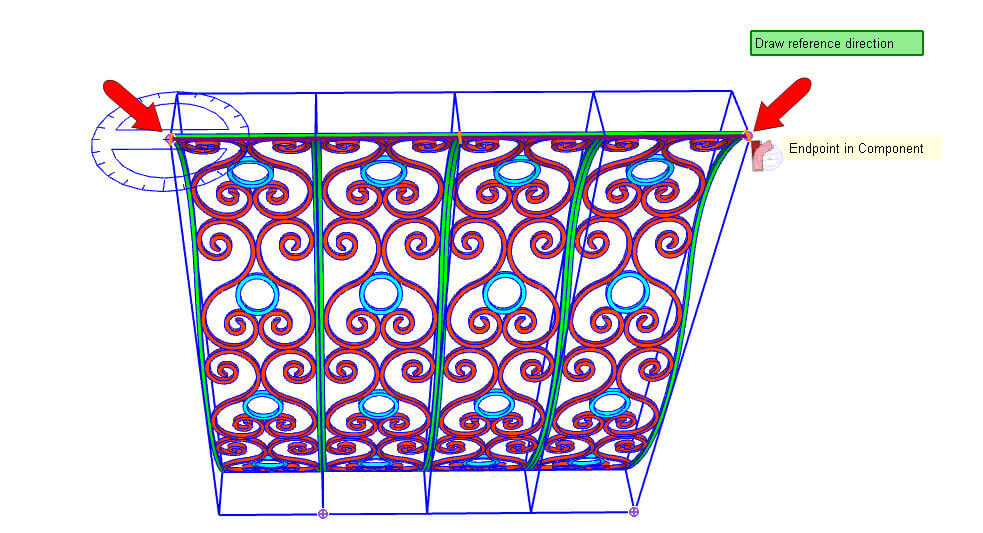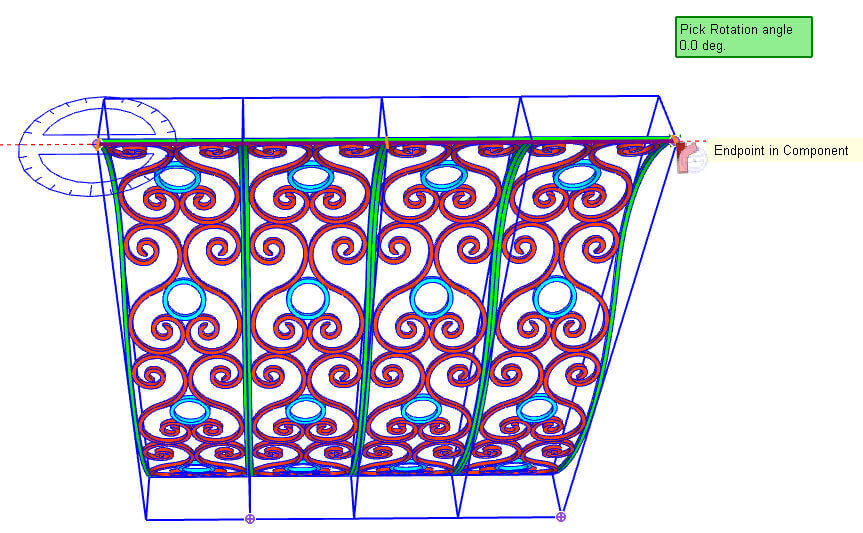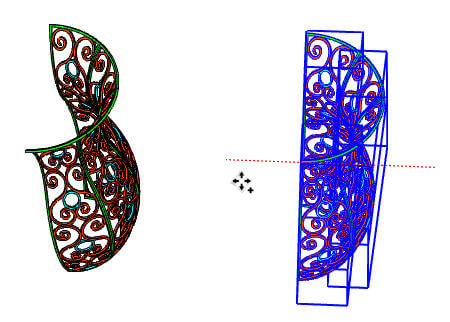Here’s the last post in this three-part series. In Part 1 I set up the objects for Shape Bender, and in Part 2 I bent the trellis along a curve.
In this post, I’ll use FredoScale to get half of the vase, then copy and assemble to complete.
FredoScale is a SketchUcation extension. See my post on how to install these. You’ll also need to install the accompanying library extension, called LibFredo6.
Here’s where we are after Part 2 – the bent trellis.
So that the completed vase will be standing upright, turn the trellis 90 degrees.
Make a few copies of the trellis (I have four total).
Select all trellises.
From the FredoScale toolbar, click the last icon, which does Radial Bending.
As the prompt in green says, select the plane of rotation. This is easy – tap the Up arrow to lock the rotation to the red-green plane.
Next, click two points that define the start and direction of bending. It’s easiest to do this at the top: click the left front corner, then click anywhere along the red direction (or just click the right front corner).
The target point is where the bending should end, so click the right front corner (or click it again, if you also clicked it for the step above).
Final step: rotation angle. Just type 180 and press Enter.
It might take a few moments, but here’s the result: a half-vase. (This is where my method differed from Justin’s: he used Shape Bender for both bends. He recommended FredoScale instead, and it works wonders.)
Finishing up is easy: just copy the half-vase into blank space . . .
. . . use the Scale tool to flip the copy inside-out . . .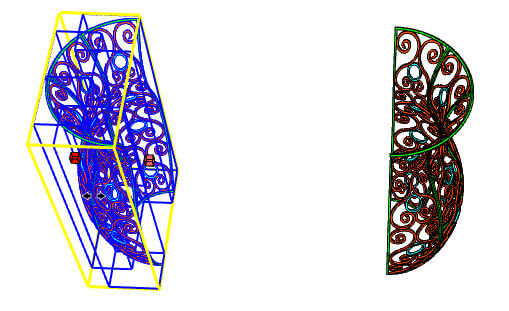
. . . and move one half to join the other.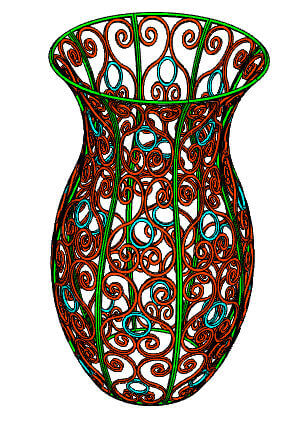
I thought my vase looked a little too tall and thin, so I used Scale to squash it down a bit.
You can use this technique with lots of other starter models – search the 3D Warehouse for “trellis” or “lattice” or “ironwork.” You can get some very pretty, complex results with very little effort!