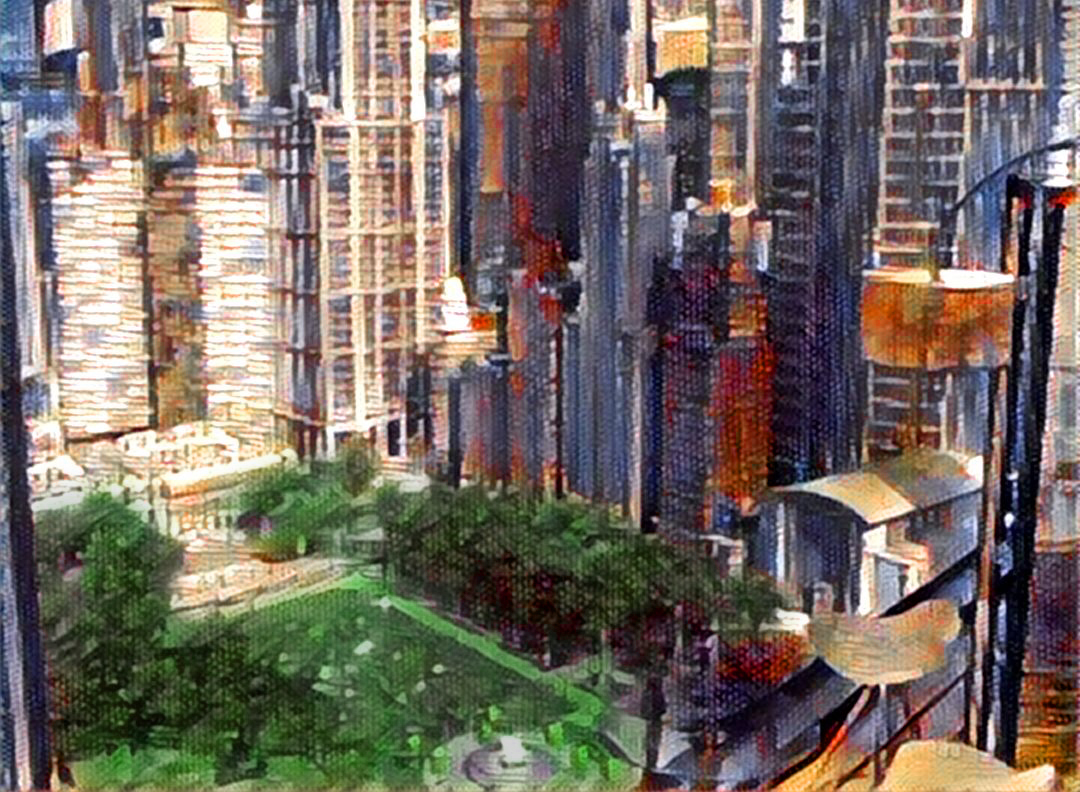Architectural renderings are a big part of my job. And NPR (non-photorealistic rendering) is awesome – making art from a computer model.
The free Apple app Prisma-AI first caught my eye because it contains the letters “AI.” Artificial Intelligence combined with photo editing = cool. This could only mean great automation of images. And I’d say that’s the case – look at these images I produced with various filters applied to just one rendering:
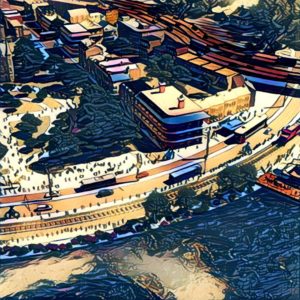 |
 |
 |
 |
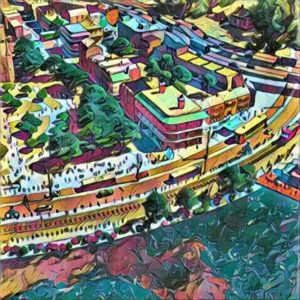 |
 |
 |
 |
 |
Prima is super popular, maybe you’ve already heard of it. And it’s gotten hundreds of rave reviews from major publications. Here are some pithy quotes:
”Artists beware! AI is coming to your paint brush” – TechCrunch
“New Masters: Software has Painterly Technique Down Pat” – Bloomberg
I was intrigued. And soon to be sucked in.
What Prisma Does
Prisma offers filters for your photos and images with about a dozen options. And while the primary use seems to be having fun with your selfies, I wanted to apply it to some renders of SketchUp models. Worst case, I’d have some fun experimenting with filters and apps. Why not?
In fact, I found myself growing obsessed with Prisma, and my iPhone drained out of battery and starting running too hot to the touch. But I got some fun results.
I pulled one of my own images off the web: the cover of my second book: Rendering In SketchUp.
This cover scene was modeled in SketchUp and rendered in Shaderlight.
I got some lovely painted renders.
 |
 |
I even adjusted one in Photoshop to bring out more colors.
 |
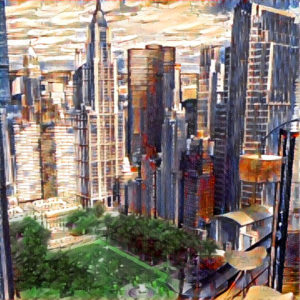 |
Then I cropped in, to to shift the focus.
This is a neat way to “cheat” your way to some interesting NPR images.
What fascinated me most about Prisma is that the results really depended on the image subject matter. No one filter is best, as is the case with many other photo filter apps.
My Take
From the images I experimented with, architectural renders tended to be more compelling than some of the site or landscape images.
Also, non-rendered images straight out of SketchUp came out looking great. The more detail you add to your render the better.
You can apply post-production to these images, ideally using Photoshop or something similar. That can further help sharpen the image content and quality.
The image quality is more than good -15” x 15” @ 72dpi. But I would actually pay, if Prisma offered, for the ability to save at a higher resolution. More limiting is the automatic crop of your image to a forced square. You can position your the cropping to the area you wish, which helps. But if anyone from Prisma is reading this, please add a Widescreen image option?