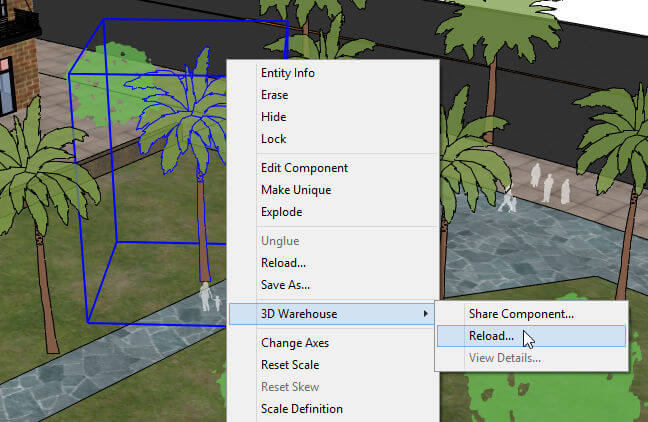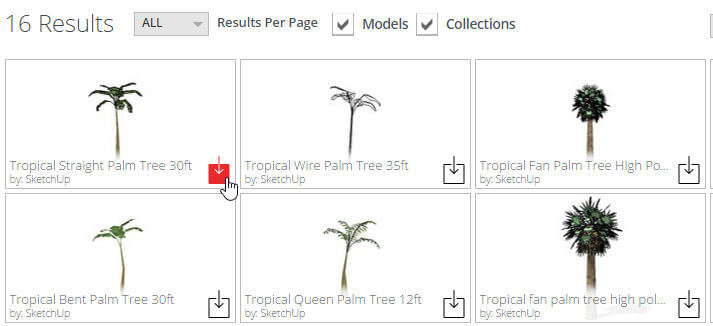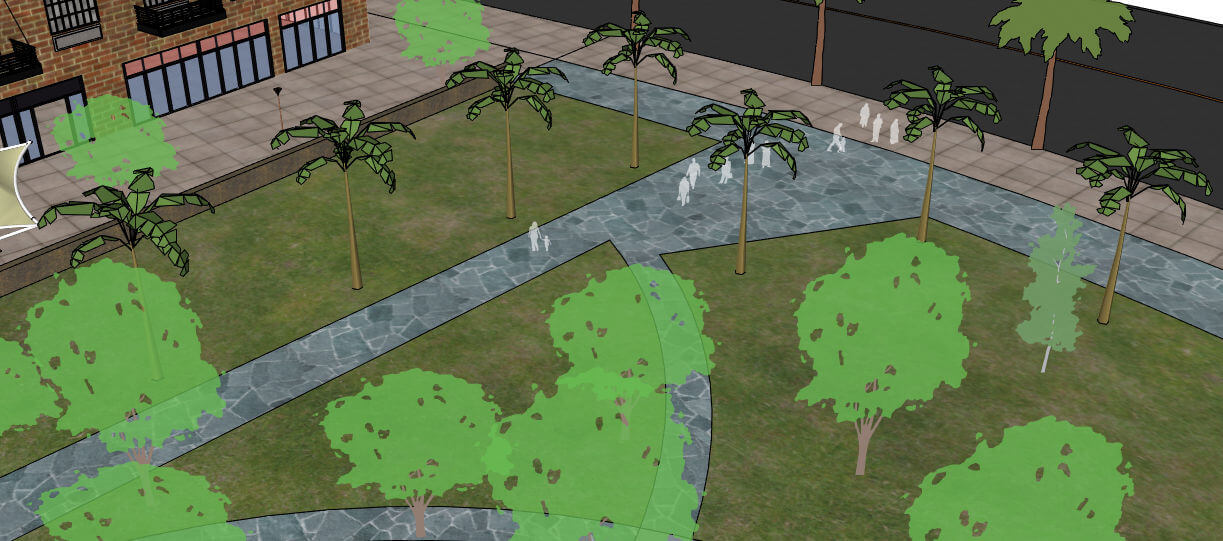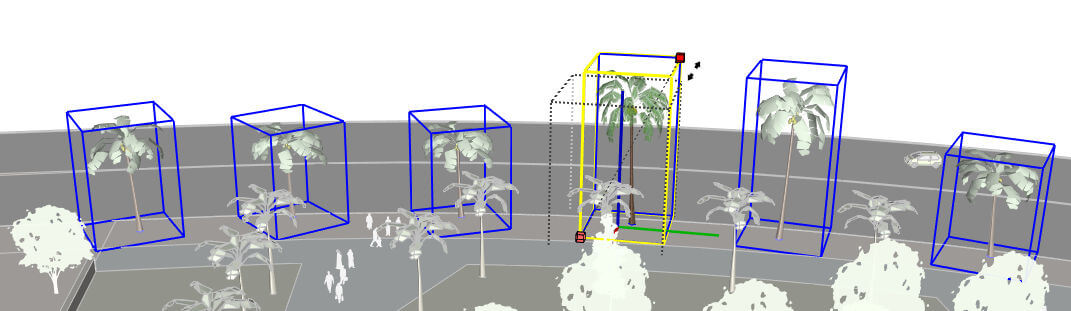Did you know you can replace components in your model with something from the 3D Warehouse? I’ll show how with this example.
I’m using this model by Daniel Tal – if you want to follow along at home, click the “3D Warehouse” logo on the image below.
Placeholder Components
The trees in this model are all low-poly, 2D, face-camera trees. The reason to use these: 3D trees can be huge (object count wise), and your model will perform much faster with lighter components.

But once you’re finished modeling, and you’re ready to show a client, you might want to swap out the “placeholder” trees with 3D ones.
Right-click on one of the 2D trees. The Reload option can be used if you have your own library of SketchUp trees to access. But to go straight to a *huge* library, choose 3D Warehouse / Reload.
There is an overwhelming number of trees in the 3D Warehouse. I got this search by entering “3d tree author:sketchup” in the search field. This way I know I’m getting well-modeled, generic, relatively low-poly models. I’m going with the first one on the list, and clicking the Download icon.
That’s all these is to it – all identical components are switched out with the 3D tree.
Scale: A More Random, Organic Look
Note the line of six tall 2D palm trees in the back of this view. Each is the same component, but some are scaled to be taller, shorter, wider, etc. 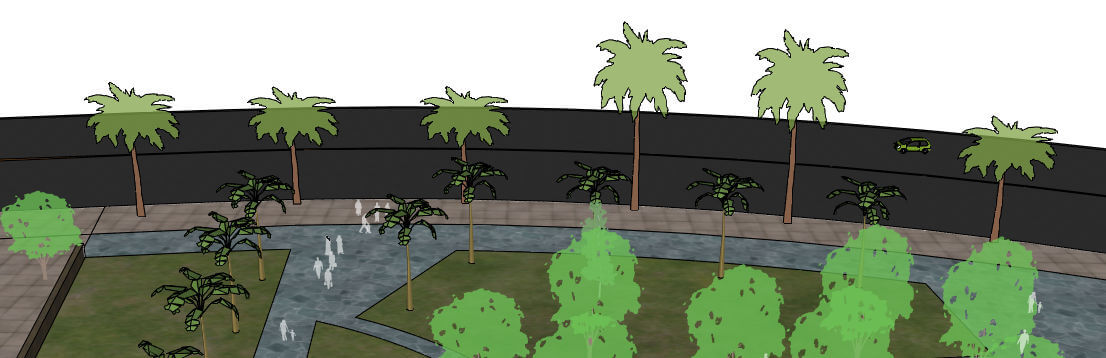
I reloaded with new palm trees from the 3D Warehouse. This time I looked for models by International Treescapes., looking for trees of approximately the same shape. The new, 3D trees and a little small but they follow the irregularly scaled sizes of the original 2D trees.
And to make them bigger, I can edit any one of them and use the Scale tool.
Here’s the center of the park, with its assortment of 3D trees. My computer was moving this model very slowly once all of these trees went in – it takes SketchUp a while to redraw each and every edge and face and leaf. But it looks great.