Several months ago, I posted about SketchUcation’s ExtensionStore – a popular resource for some wonderful SketchUp extensions. With SketchUp 2017, what’s changed is the way you install the ExtensionStore. Once that’s accessible from SketchUp, and you have a free SketchUcation account, installing extensions remains easy and automatic.
You’ll need the Extension Manager for this, which I wrote about in the previous post.
Download the ExtensionStore File
So here’s how to install the SketchUcation extension in SketchUp 2017.
This part is the same: Go to SketchUcation and under Resources, find the Plugin Store Download.
Click the “Download Now” button.
This places the “sketchucation.rbz” file in your Download folder.
Install the Extension
In previous versions of SketchUp, you’d install this RBZ file via the Preferences window. But now it’s done in the Extension Manager. Click “Install Extension.”
Find the RBZ file and install it.
You’ll have to close and reopen SketchUp in order to complete the installation.
Then check the Extension Manager again – the SketchUcation should appear. It’s listed as “Signed” which means it’s safe and up to date.
The ExtensionStore has a toolbar, but you can also access it from SketchUp’s Extension menu.
Now you can go back to the older post I did on SketchUcation, which shows how to find and install a SketchUcation extension.


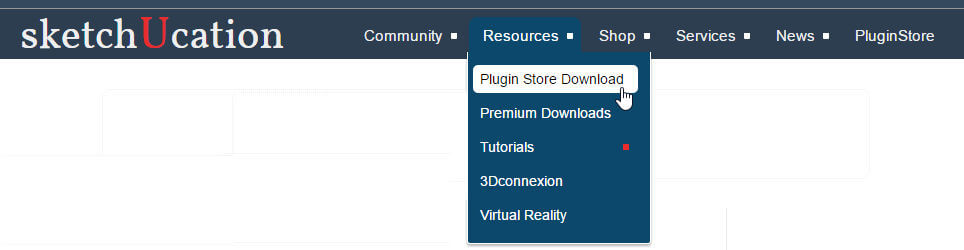
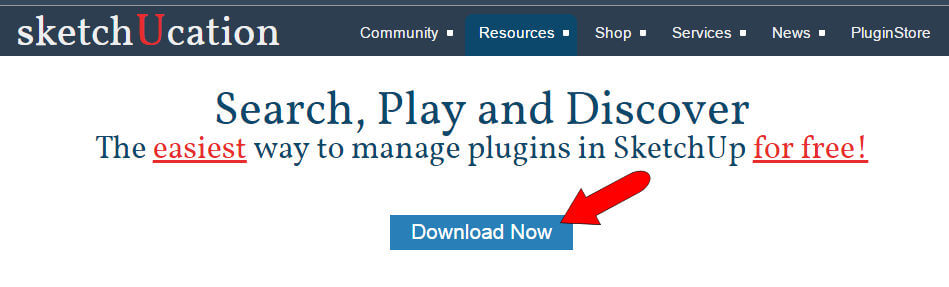
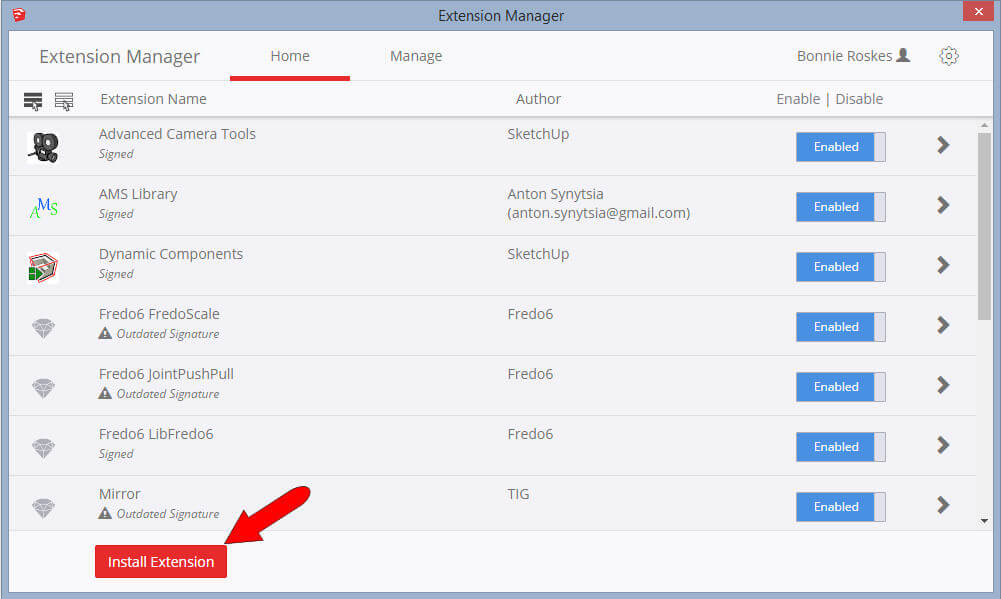
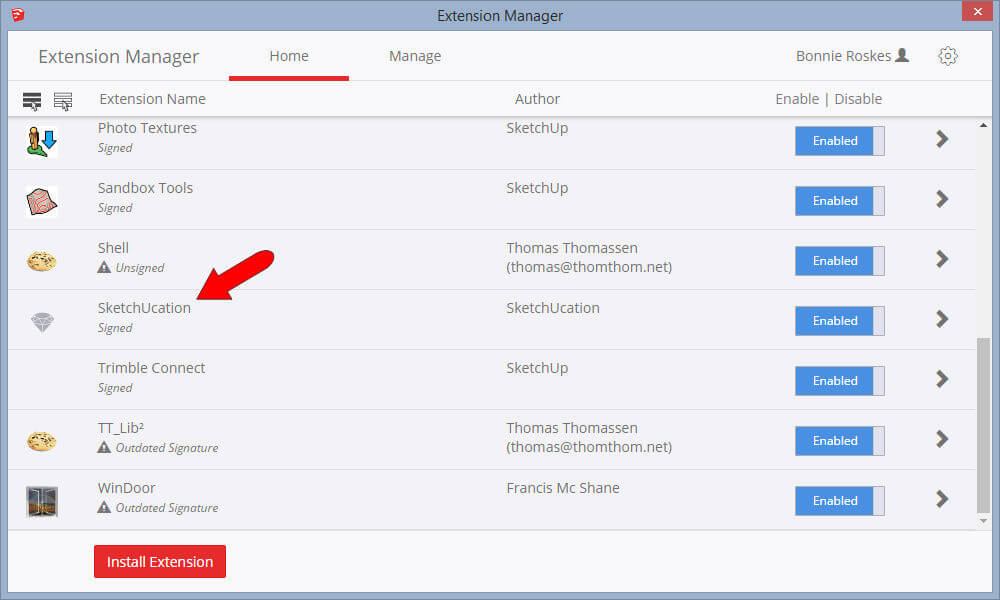
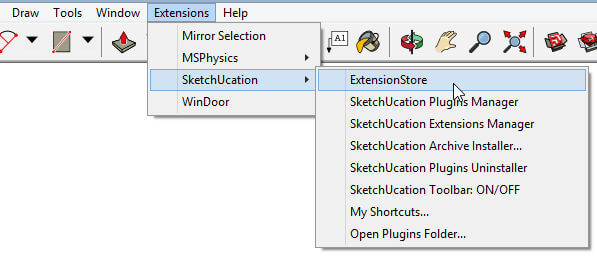


Permalink
You neglected to mention that, in order to download from Sketchucation, you need a Sketchucation account.
And there is one frequent complaint about Sketchucation: When you start to register, the fact that there is a free registration available doesn’t call attention to itself. Consequently, people who don’t look closely at all options complain that Sketchucation is a “paid only” site.
Permalink
True you need an account. I think my original SketchUcation post mentioned that but I should have restated.
Maybe if the SUC guys are reading they’ll make their free stuff more obvious 🙂
Permalink
Thanks Bonnie, I’ve been in the dark on this til today.
Permalink
every plug in ever paid for. Never use. Basic version 8 works fine.