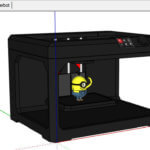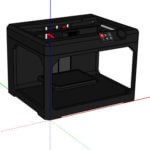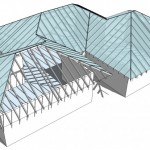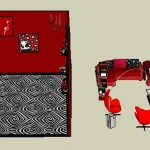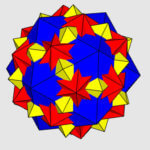
For You Math Fans: Polyhedral Waltz
I was recently contacted by a math professor I’d been in touch with several years ago. Debra Borkovitz of Wheelock College teaches math to future elementary-level math teachers. And she discovered SketchUp as a great teaching tool for visualizing math. (And a bit of self-promo: Debra found lots of great material in my GeomeTricks books!) […]