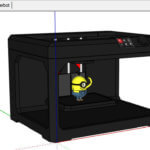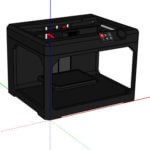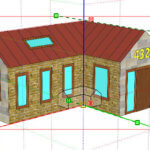Position Camera: Part 2 – Camera Target
In Part of this series, I showed how to use SketchUp’s Position Camera tool to navigate to a specific view of this news studio. In this post, I’ll show a different feature of Position Camera: the ability to both place the camera and point it at the same time. Here’s the entire studio – what you […]