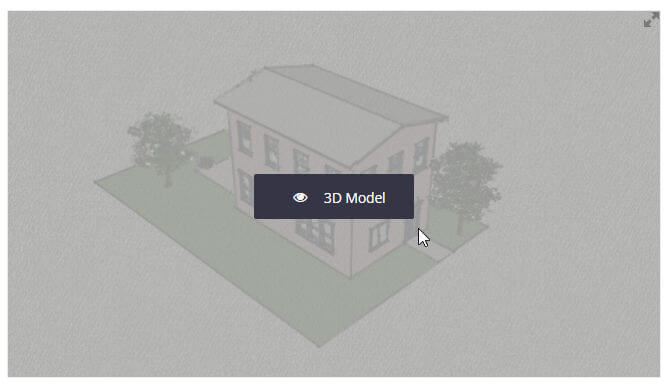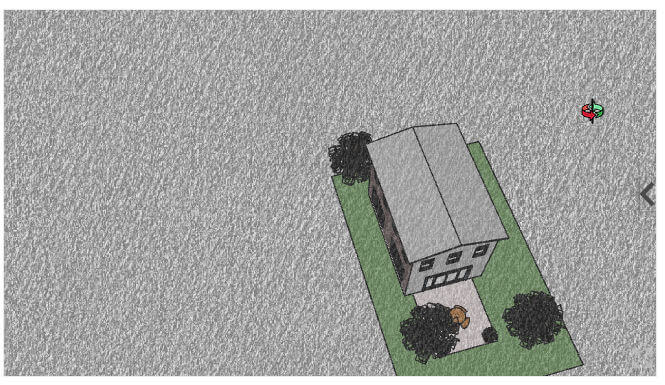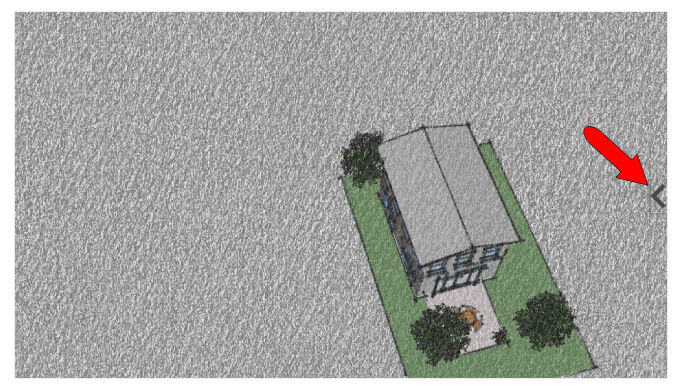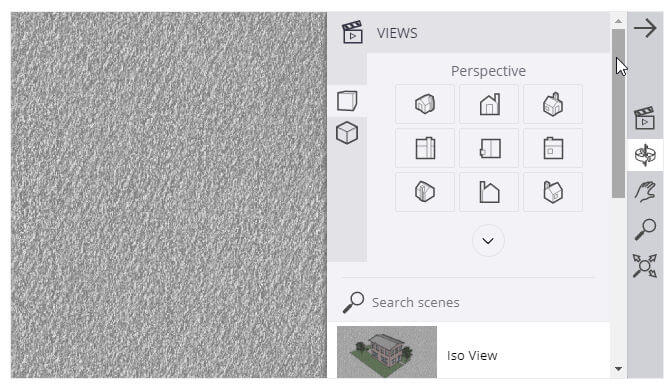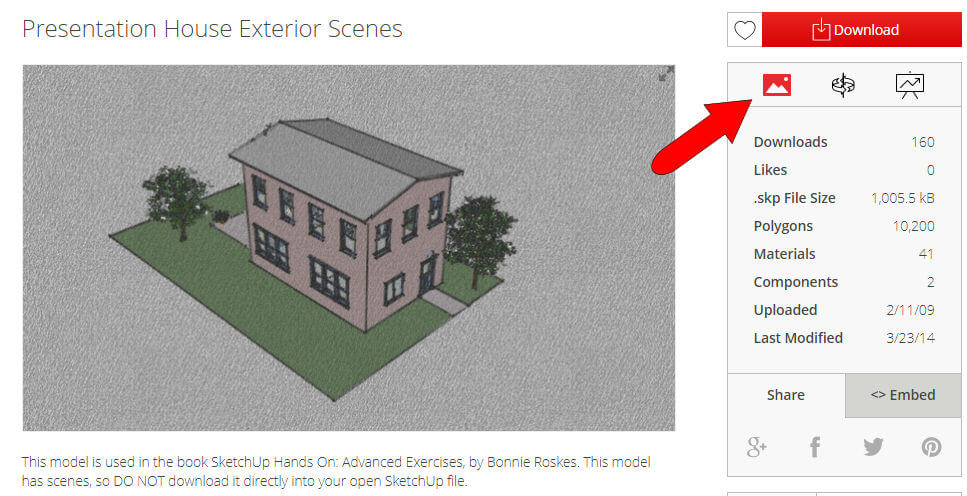When you look for models in SketchUp’s 3D Warehouse, you can do more than just see a flat image of the model.
The model I’ll use to demonstrate is this one:
If you want to follow along at home, click the “3D Warehouse” logo at the lower right corner of the embedded model above. This will open the model’s page in the 3D Warehouse.
The default view you see in the 3D Warehouse is a flat, 2D view. But you can see the model in 3D, as if it were open in SketchUp itself. There are two ways to activate the web viewer: you can click right on the model itself . . . .
. . . or click the Orbit icon below the “Download” button.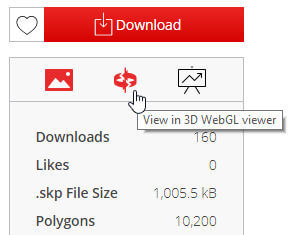
In this viewer, you can press and hold the mouse button to orbit. You can also zoom and pan.
For more view-changing options, click this arrow:
The menu that opens has options for orbit, pan, zoom, and zoom extents. But the very top icon opens even more options.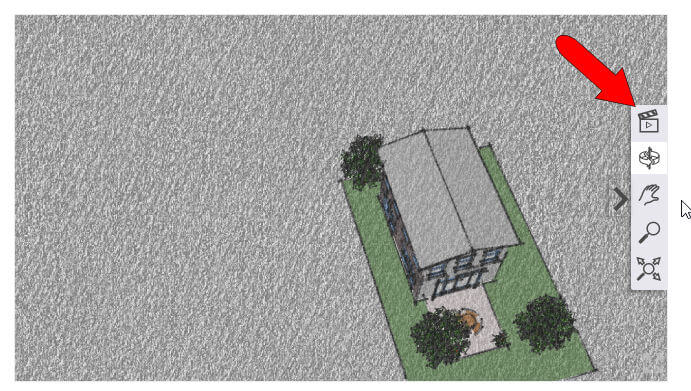
The “Views” menu that opens has all the standard orthographic and isometric views.
And if you scroll down on this menu, you’ll see the list of scenes in the model. (Of course, these only appear if the model was uploaded with at least one scene!) Click on a scene to switch the view to that scene.
You can click the right-facing arrow at the top of the “Views” menu to collapse the menu.
And if you want to go back to the 2D View, click this icon:
Next, in Part 2, I’ll show how a 3D Warehouse model can be embedded on a web page. And in Part 3, I’ll show how the 3D Viewer works on an embedded Warehouse model.