OK, maybe “love” is a strong word.
And after using SketchUp for so long, I sometimes (rarely) experience equal parts of hate.
But…
So I remember being 10 years old (don’t ask when that was), trying to use an Apple 2e computer to create 3D environments. In school I was obsessed with drawing perspectives and 3D bird’s-eye views. And in my early jobs I was eager to model in 3D, only to discover it was:
- Hard!
- Not desired by my bosses, who thought it wasn’t economical, and therefore a waste of time
Love at First Sight
Enter SketchUp. From the first time I saw it, I was hooked. I’ve been using SketchUp ever since, molding (and modeling) my career around its use, development, and instruction.
In fact, here’s my first SketchUp model: I-25 rest area and open space, in Fort Collins, Colorado.
SketchUp is well-known, loved by many, but also hated by a not-tiny number of people. Success will do that to you. But the reality is that other 3D applications have only now caught up with what SketchUp has always done. Some examples:
- Revit has seen a high adoption rate in architectural firms around the world. Revit and similar programs also enjoy a following by interior designers, mechanical engineers, etc.
- Bentley has developed a large product line of 3D design tools for Building Information Modeling. From modeling roads to power plants, Bentley is widely uses by engineering firms.
- Autodesk Fusion: A very powerful, cloud-based, concept-to-implementation product modeler. You can invent new designs and products, and manage the entire project from initial drawings to production.
I’ve tried and use most of these other programs. But I always return to SketchUp because it’s fun, fast, and versatile. But maybe you still need convincing, so here are….
Five SketchUp Myths
The SketchUp haters out there usually point to one or more of these five reasons to explain why they opt for another modeling program. But I’m going to show that these “reasons” are actually myths.
1. SketchUp Cannot Model Complex Objects
I was once challenged to model in SketchUp the Walt Disney Concert Hall, and was told it was impossible. The next day I had modeled the entire building. It took three hours to complete a concept model of the building.
Here’s the SketchUp model:
And here’s a rendering (one of many I did):
SketchUp is used by a wide range of industries to build complex, detailed, intricate, and large models. It can be used to model houses, office buildings, factories, bridges, urban centers, public parks, museums, furniture, even jewelry. I’ve discovered that, like with many other 3D modeling programs, SketchUp’s only limitation is the user’s ability and creativity.
2. SketchUp is not BIM
Building Information Modeling is a vast topic with many facets, and has no single definition. BIM has to do with object IDs, quantity take-offs, cloud-based coordination and processing, managing projects from start up to implementation, and more.
For most design firms, the goal of BIM is to improve accuracy, speed, and efficiency, which in turn enables them to pursue (and win) more work. I’ve been using SketchUp for 10 years to do exactly that.
And beyond SketchUp’s native tools, there are extensions and plugins for energy analysis, quantity spreadsheets, construction documents, simulations, physics, and more. All of which fall under the general umbrella of BIM. We’ll have much more on this topic in the future.
3. SketchUp is Broken; Development has Stagnated
Models in SketchUp’s Version 3 were limited to 50,000 edges and faces. SketchUp 2016 can easily handle models with over 10 million faces. Pushed to its limits, 150 million faces. Other programs can and do exceed that, but for what SketchUp needs to do, its performance is pretty great. My hat is off to the SketchUp developers for constantly improving the under-the-hood performance.
And if there’s something you think SketchUp can’t do, it’s likely there is an extension or plugin for it.
4. SketchUp is Limited and Limiting
I often hear that SketchUp just can’t perform the tasks that people want it to do. That it can’t compete. That its toolset is too small.
Nothing is further from the truth. First, there are many native SketchUp tools that most users aren’t aware of. (Have you opened the Large Tool Set toolbar?) And SketchUp extensions, developed by the SketchUp team as well as third-party users and vendors, push the limits of SketchUp through the roof.
For each release, SketchUp developers work closely with nearly all third-party extension producers, to ensure that their extensions will continue to work well.
(If you’re interested in extensions, check out this one-hour presentation on what they can do, by yours truly.)
Not only do extensions push SketchUp’s native limitations, most of them are free, easy to find, and install.
5. SketchUp Graphics are Tired and Unsophisticated
Given SketchUp’s popularity (30 million downloads and over 2 million dedicated users), SketchUp graphics have become overly familiar, and in many cases, disliked outright. How many times have you walked by a sandwich board showing off a rendering of a new building project, and said “hey, that was done in SketchUp!”
If you don’t like SketchUp’s cartoonish look, check out SketchUp’s showcase gallery to see what people out there are doing. Done correctly, SketchUp models can be simply beautiful. And if you want that extra flair for your presentation, consider the sheer number of rendering programs you can choose from.
I mean, what client wouldn’t be impressed by this?
If I haven’t managed (yet) to convert you from a SketchUp detractor to a SketchUp fan, I hope at least you’ll be willing to give it a fresh look.


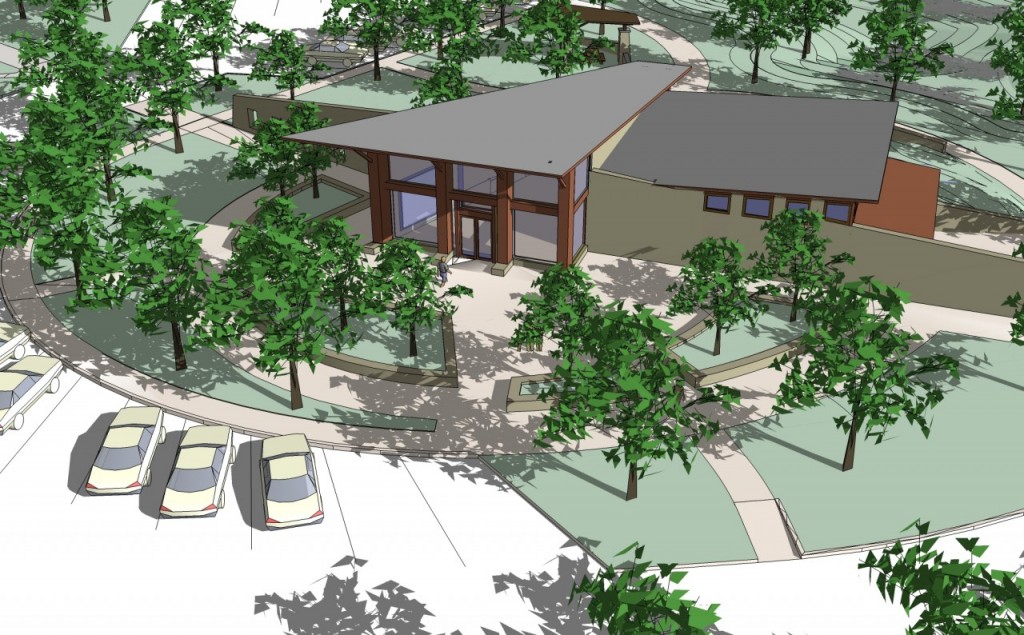
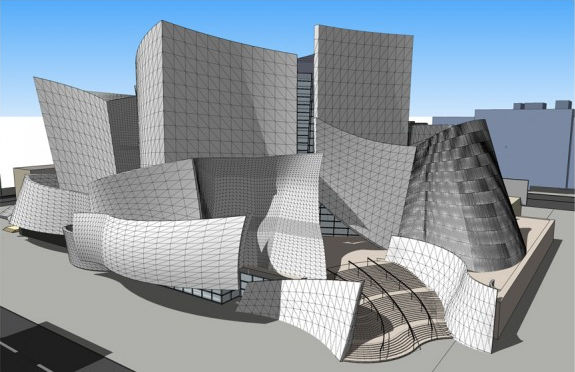




Permalink
Amen Brother Daniel! There is so much right about what you say I don’t know where to start. Ansel Adams used a bellows camera. TWO adjustments, F-Stop and shutter speed. It is not the tool but the mind behind it. It seems the keenest minds prefer the simplest tool set. I like how Sketchup seems to be bashed the most by those who have wangled some company to buy them their copy of autocad…
Thanks so much for this and the plugin’s(extensions) vid.
Permalink
Thanks Richard!!! After being at SketchUp Basecamp this weekend I saw allot of mind blowing tech. SketchUp is not a light weight program. Can’t wait to work with Microsoft Hololens and SketchUp models. Had a live demo of it at Basecamp.
Permalink
You have said it all..working with Sketchup is really awesome