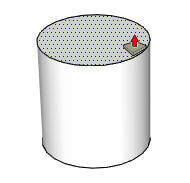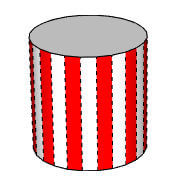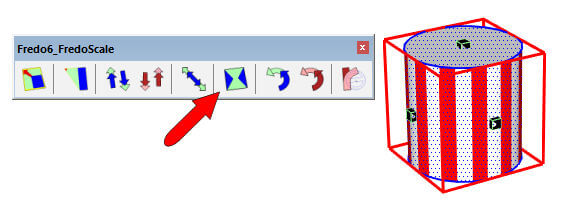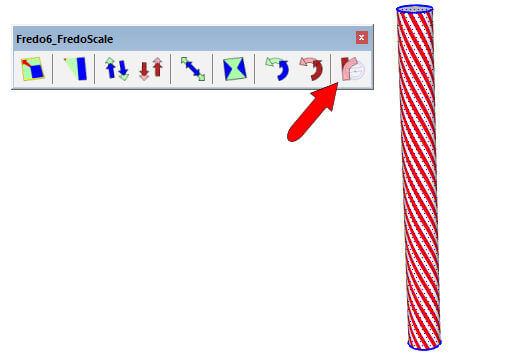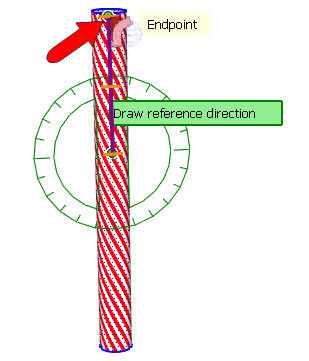In Part 1 of this end-of-year series, I showed how to use the FredoScale extension to model a spiral Christmas ornament. In this post, I’ll use FredoScale to make a candy cane. Gather your kids around – they can do this one, too.
Make the Striped Tower
Start with a circle on the ground, and pull it up to a shallow cylinder.
Display hidden edges and paint the stripes.
Select the whole thing so far, and activate the FredoScale Twisting option.
Use the top drag handle to twist, and keep the rotation to a known value such as 60 (or 45 or 90 – something that goes evenly into 360).
Make one copy of the twisted cylinder, directly atop the original. The stripes should continue in their pattern.
Enter 9x, or whatever number works for you, to build the tall tower.
Bend the Tower
Select everything, and activate the Bending option.
Tap the Left or Right arrow to lock the protractor to be vertical. Click to place it about halfway up the tower.
The next click sets the limits of bending. If you click the top of the tower, the entire top half will be bent.
As with twisting, the next two clicks set the bending angle. You can do it by eye, or enter a number and see what happens.
Here’s my candy cane, after using the Eraser with the Ctrl / Option key to soften extra edges:
My kids loved all of the steps of this project; I hope yours do too.
We’re taking next week off from blogging, but we’ll be back at it at the start of 2017!
We wish all of our readers a very happy holiday season, and a wonderful year ahead.