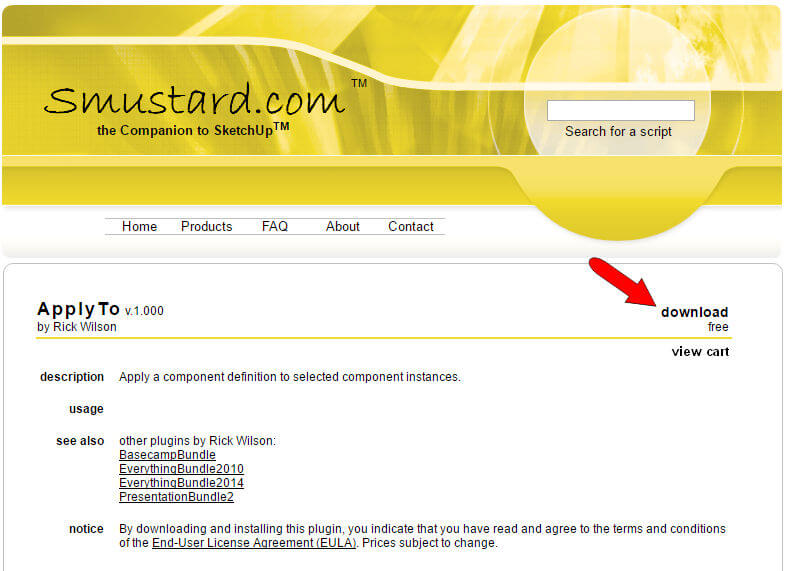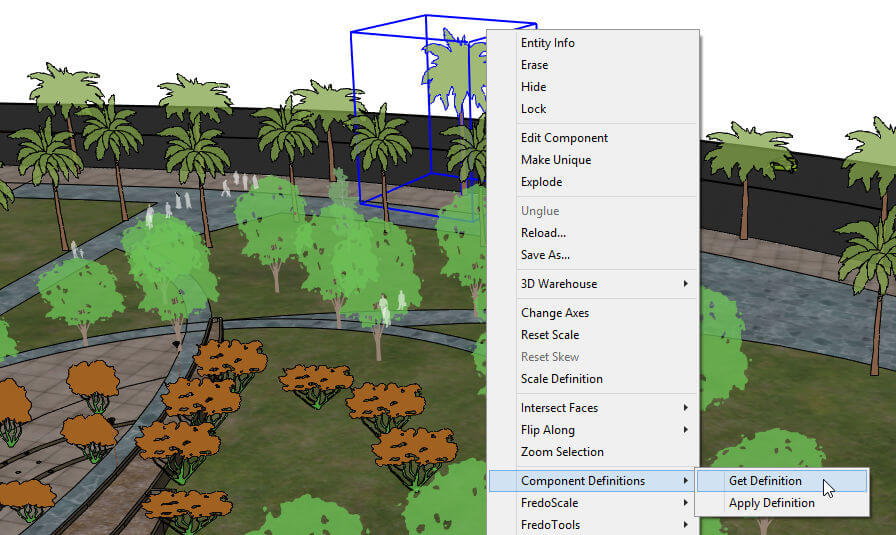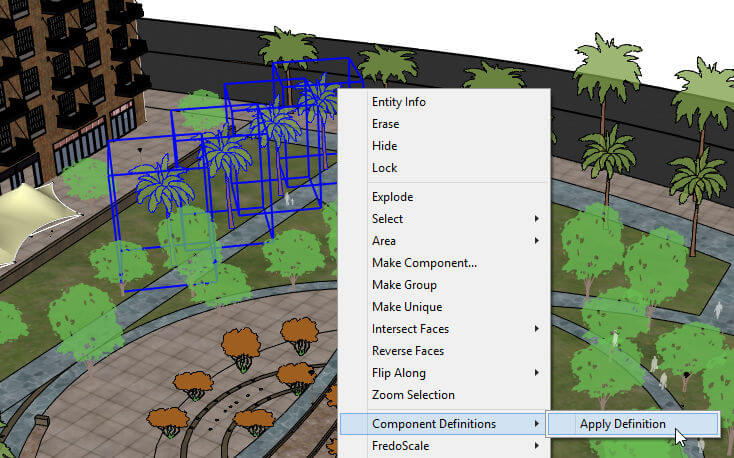This post made me a little nuts. I wrote it up not realizing at first that this feature wasn’t part of SketchUp’s native tools. I was clued in when I tried to repeat the steps on another computer. Then it took me a while to figure out which extension was being used. It must be that I installed this years ago and had just forgotten! Now that I know, I’m glad to be able to share this on the blog, because this simple extension is quite useful.
Get ApplyTo from Smustard
The Smustard team has been part of the SketchUp world since the beginning. They have a wealth of scripts, some very simple and others quite involved. Most are free.
Some Smustard extensions are included in the Extension Warehouse, but others are still available only on the Smustard site, which is the case with this one. The extension I’m writing about is called ApplyTo by the talented Rick Wilson. Click the “download” link to get it.
What you get here is an RB file, which requires a teeny bit of work to install. An RB file has to be manually placed into your “Plugins” folder. There are easy instructions for this, just scroll to the section on RB files.
Once installed, if SketchUp is open, close and re-open it.
(I really don’t remember ever installing this one in the past, though maybe I tried it out because it came first alphabetically?)
Using ApplyTo
On the heels of the previous post about reloading components, I’ll show how easy it is to swap components for something already in your model.
I’ll start with the same landscaped park model from the previous post. There are groups of different trees scattered around, and let’s say I want to switch some of them around.
I want to copy one of the tall palms in the back. So I right-click on any of them and choose Component Definitions / Get Definition.
I then select all of the ones I want to replace. Then I right-click on anything selected, and choose Component Definitions / Apply Definition.
Do some poking around on Smustard when you have some down time – it’s full of little gems like this one.