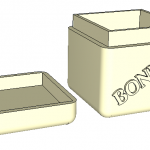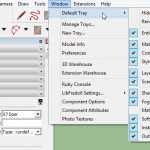
SketchUp 2016 PC Trays, Windows, and Shortcuts
If you’re a PC user who’s using SketchUp 2016, all of your UI windows are now in one or more trays. (In versions before 2015, windows could be displayed separately. Mac still works the “old” way, too.) This post will show how you can manage trays, create new ones, and set up shortcuts to open specific trays and […]