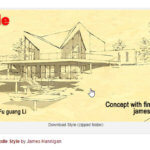Low Poly Models
Even on a fast computer, have you ever had a SketchUp model perform really slowly? In most cases, slow orbiting and the like is caused by bloated models. And what usually causes this bloating is the importing of large models from the 3D Warehouse. (By “large” I don’t mean a model’s dimensions or scale; I […]