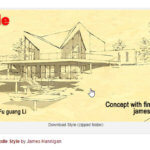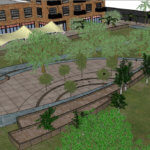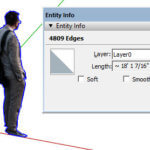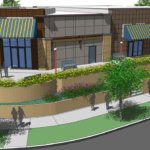Position Camera: Part 1 – Look Around
Anyone out there use SketchUp’s Position Camera tool? It’s essential for presenting your designs, but precious few people know about this tool. I’ll demonstrate using this model, which is used in my new book on SketchUp for Entertainment Design. To download it, click the “3D Warehouse” logo at the bottom of the image below. […]