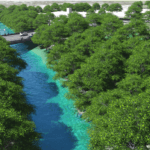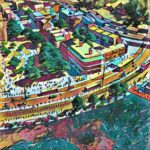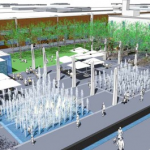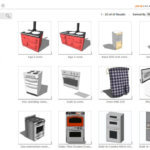
Quality Components: Part 2- FormFonts
Part 1 of this series on quality components focused on generic, lightweight models provided by the SketchUp team. This post is about another great resource for quality SketchUp models: FormFonts. The model creators at FormFonts have been at it for almost 15 years. It’s a subscription service, but you can download up to 30 models […]