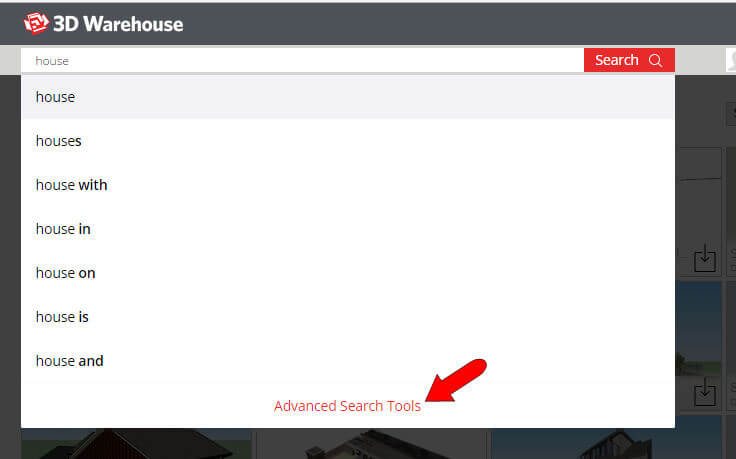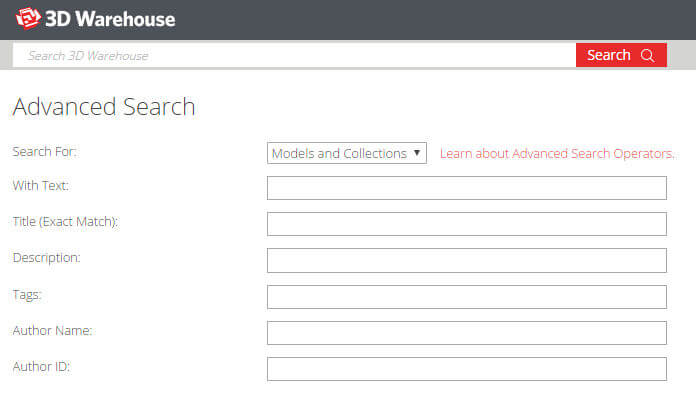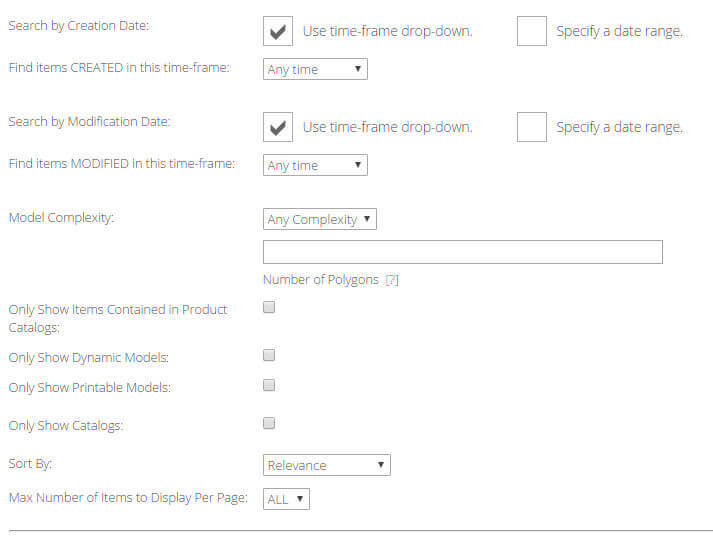A while back I did a series on finding quality components – picking and choosing from among the millions of models to find something you know will be well-made.
Part 1 of that series had a tip about finding models created by the SketchUp staff, using the “author:” search syntax. For example, if I want a model of a bench made by SketchUp, I enter this search term in the 3D Warehouse:
Filtering terms like this one can save you hours of perusing thousands of models, most of which you have no use for. There are two ways you can filter:
- Use the Advanced Search Tools
- Type a search syntax term
Advanced Search
Maybe you’ve already noticed this: when you start a Warehouse search, a menu appears with suggested terms. At the bottom of this list, you’ll find Advanced Search Tools.
When you click this link, you get a list of options for filtering the search. At the top of the list, you can specify title, description, tags, author, date.
The most useful options at the bottom are “Model Complexity” – the ability to limit the number of polys. This helps eliminate those huge models that will bloat your file once imported.
When you use these options, pay attention to the syntax that then appears in the search field. Which brings me to …
Search Syntax
If you don’t want to go through the trouble of opening and filling out the Advanced Search form above, you can type a few characters instead.
There are currently eight of these search terms, including the “author:” syntax mentioned at the start of this post. SketchUp has sort of made it hard to learn about these terms – they’re mentioned in a list at the end of this help page. Some of these terms can be used on their own, others in conjunction with other terms.
Some examples.
- If I want to find all of my own models, I search for author:”bonnie roskes” (for more than word in an author’s name, close the words in quotes.)
- If I want to find all of my house models, I search for house author:”bonnie roskes”
- If I don’t feel like typing all of the above, I can try just house roskes. I’ll get pretty much the same results, maybe a few extras.
- Geo-located models have a specific location. If I want a geo-located model of the Brooklyn Bridge, I search for “brooklyn bridge” is:geo.
- If I want collections of sports cars, I search for “sports cars” is:collection.
There are many more options, including tags, descriptions, printable, etc. Learn how to use these – you’ll save lots of searching time!