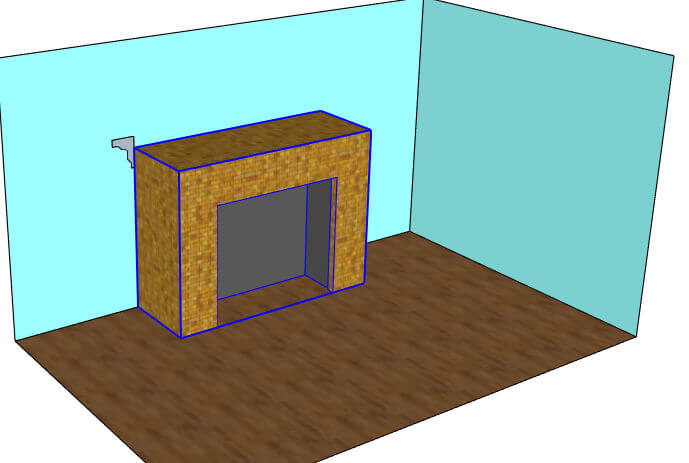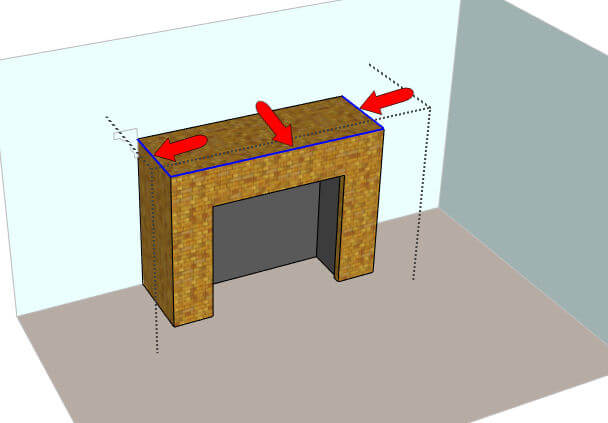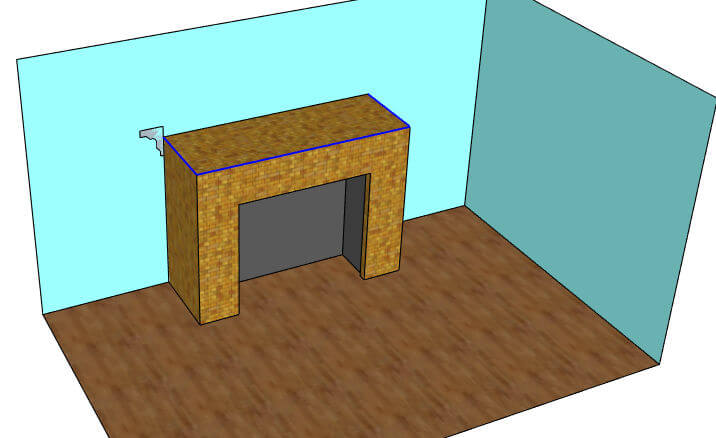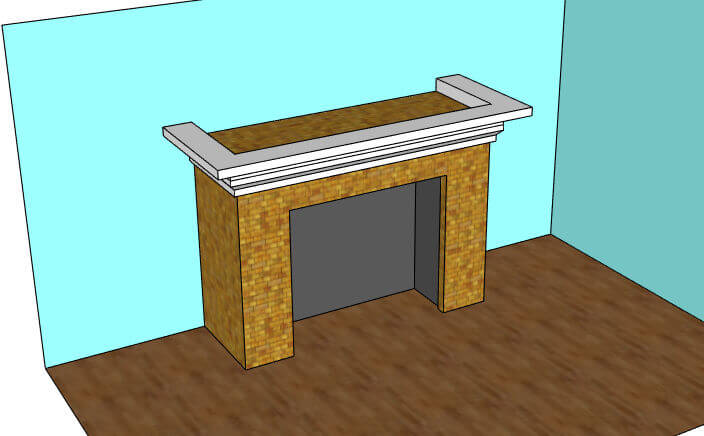In Part 1 of this series, I showed how SketchUp’s Follow Me tool can break objects.
In Part 2 of this series, I showed how using groups with Follow Me can prevent this.
In this post, I’ll show an even better way to model with Follow Me, while still keeping everything as a group. It’s pretty simple, but not many people seem to know about SketchUp’s magical Paste in Place feature.
Here’s the same fireplace from the previous two posts. But this time, the fireplace box is a group. The mantel profile is NOT a group.
If the goal is to keep everything grouped (the best practice), you can do this project in two ways. Either make the profile face a group ahead of time and use the method from Part 2. Or do the Follow Me as shown below, and group the entire mantel after it’s complete.
The edges we need for the Follow Me path can’t be selected from “outside” – they’re trapped inside the fireplace group. I could draw new lines outside the group, or I can do this: open the fireplace group for editing and select the three edges I need.
With those edges selected, I copy them (Ctrl + C or Cmd + C).
Then I close the fireplace group, and choose Edit / Paste in Place. This pastes a new set of edges directly on top of the ones inside the group. And the copied edges are selected, so I’m leaving them selected.
Now I can activate Tools / Follow Me, click the profile face, and the unbroken mantel is complete. (It’s unbroken because the surrounding faces belong to the fireplace, which is a group and its contents are protected.)
In an actual design project, the next step would be to make the mantel into a group, then make one overall group containing the fireplace plus mantel. Neat and tidy.