Consider this lovely model of a small cottage in the woods, by Verkley Design and Modeling:
(You can download this model yourself by clicking the “3D Warehouse” logo above. Or you can try this out with any model that can use some landscaping features.)
The trees in this model are well designed, making good use of groups and components. They also use photo painting, rather than modeling each individual leaf. It’s much more efficient to use these type of trees rather than actual, bulky 3D trees.
But even so, navigating around this model can be cumbersome, particularly on slower machines. When I orbit around, the painted faces look like this:

If I switch to Monochrome view (in the View / Face Style menu), you can see each individual painted face within the trees.
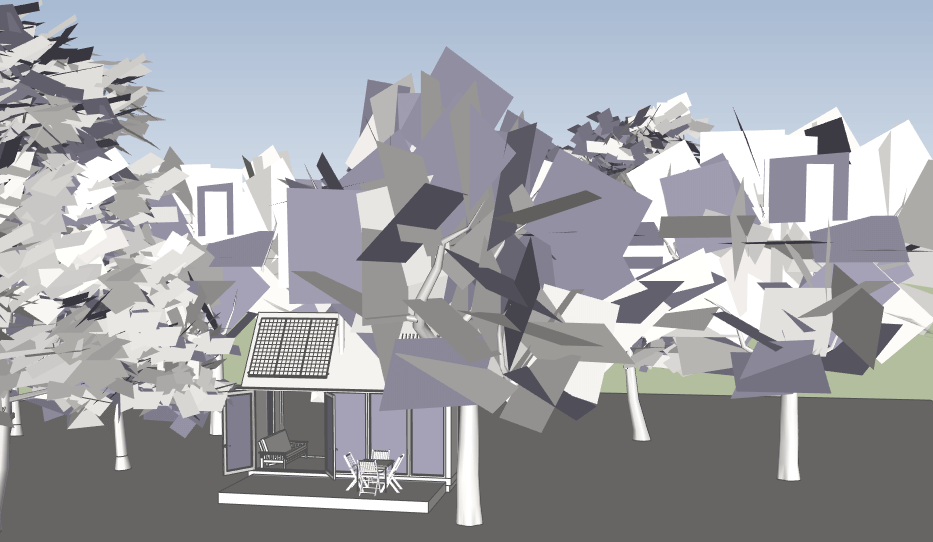
Going back to Shaded with Textures view, if I dig down into one of the trees, you can see how this tree was built. Lots and lots of painted faces at all angles. The image used to paint these faces has a transparent background.
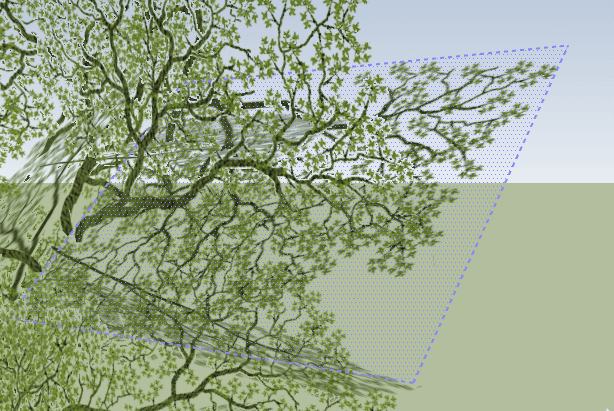
There are lots of tree models available that are much less complex, yet still look pretty good. If you’re looking to populate your model with trees or shrubs, and want to keep your model file size low (simple models keep things moving at a zippy pace), try out some Face-Camera trees from the 3D Warehouse.
First, I erased all of the trees that came with the model.
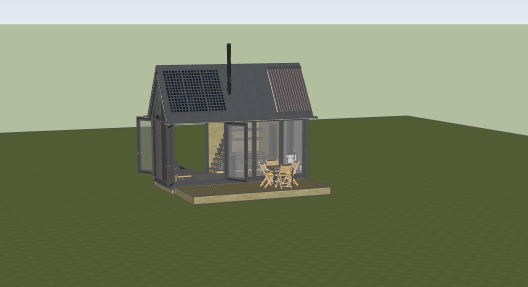
There are a few search terms you can try to find replacement trees. Below is my search results for “PNG Tree.” You can also try “Alpha Tree” or “Transparent Tree.” (PNG is a graphic file type that supports transparency, “Alpha” is a term relating to transparent channels.)
Not everything that turns up here is pure gold, but many are.
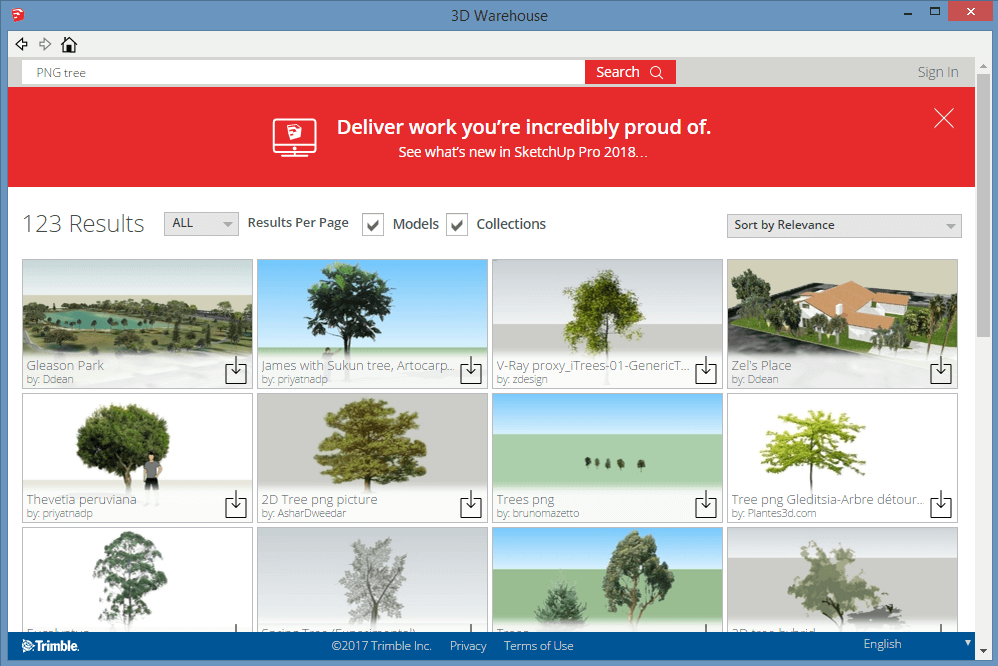
Here’s how one of those models looks after it’s imported. Looks pretty realistic.

And if your imported tree was modeled correctly, it should always face you, no matter where you orbit.

These tree models are single, flat, painted faces. They give the appearance of being 3D because they are “face-camera” components. To see the tree as it really is, switch again to Monochrome view.
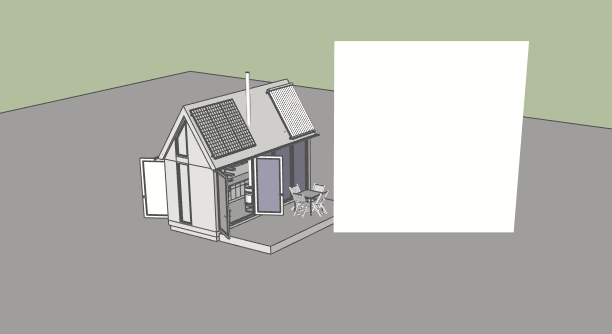
Here’s my model after bringing in a few more transparent trees. As with everything from the 3D Warehouse, some of these are great but others could use some improvement. Such as the tree indicated below, which has some fuzzy white non-transparent bits around the leaves.

Next, in Part 2, I’ll show how to make one of these face-camera trees from scratch.



