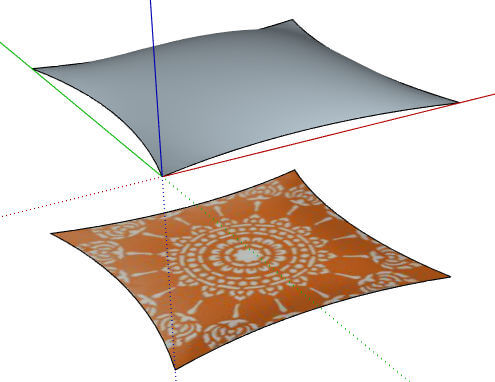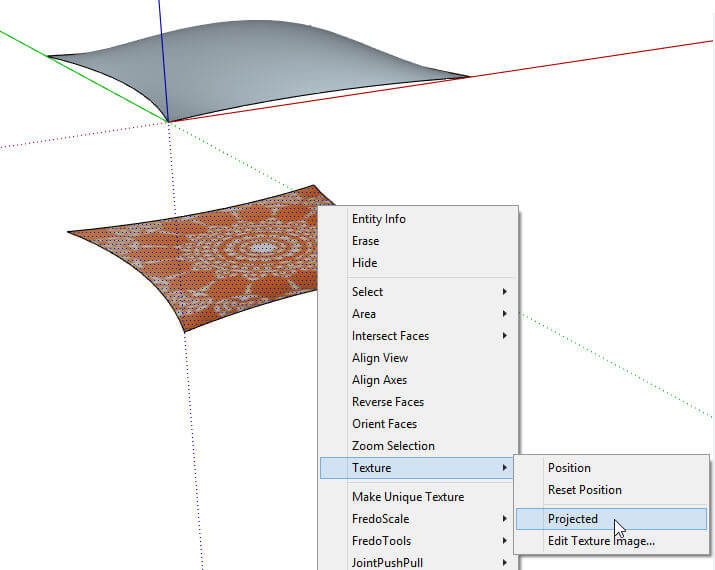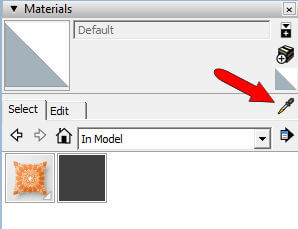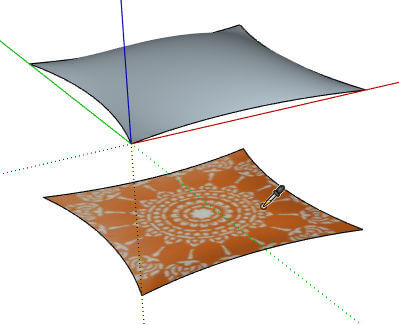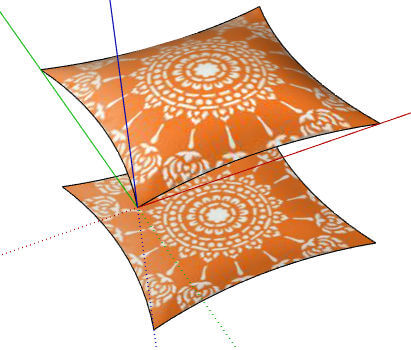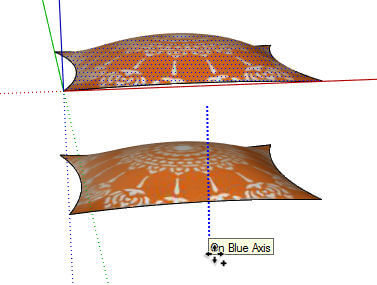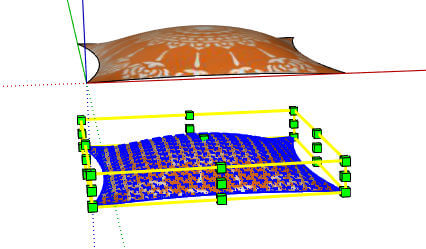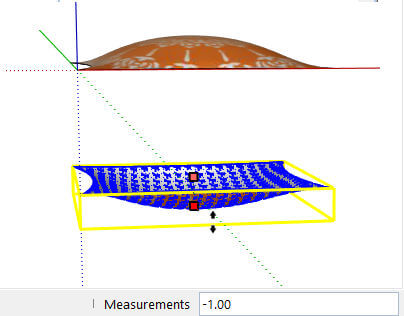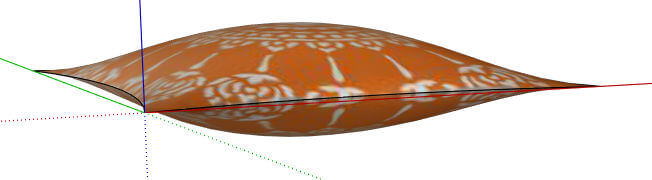In Part 1 of this series, we downloaded a pillow image and created the flat shape of the pillow. And in Part 2, we used the Soap Skin & Bubble extension to give the pillow its puffy shape.
In this last part, we’ll finish up our model by painting it with the image we downloaded in the beginning.
Here’s what we have so far. The soap bubble face is on top, and the painted, flat face is just below it.
Project and Sample the Material
The “sampling” technique here will be familiar if you read our “Rumpled Blanket” series. It’s blissfully easy. First, right-click on the painted, flat face and choose Texture / Projected. This means the pillow image is ready to be projected onto another surface.
Open your Materials window (PC) and click the eyedropper. Or, if you’re a Mac user, activate the Paint tool and press and hold the Alt key.
Click the painted face to “sample” its material
Then click the puffy face to paint it. Voila.
The flat face has now outlived its usefulness, so erase it.
Complete the Other Half
Make a copy of the half-pillow, straight down.
With the lower face selected, press the S shortcut to activate the Scale tool.
Drag the top center handle straight down, through the face, flipping it inside-out. Stop when the scale value is -1.
Then move up the bottom half to meet the top. Now we have a nice, round, puffy pillow, still located at the origin, for easy import into another model.
To see your pillow in action, create or download a sofa and use File / Import (searching for SketchUp files this time). After a bit of moving and rotating, here’s how my pillows look on a modern loveseat:
So there you have it – slightly more involved than the more block-like pillows from the previous series, but a bit more realistic-looking. And if you use pillows often, keep an unpainted pillow model on hand, in a variety of sizes. Then you can paint as needed.