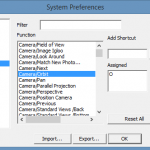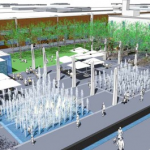Optimizing SketchUp Performance: Part 3 – Modeling Process
In Part 1 of this series, I discussed the optimal hardware for SketchUp performance, and in Part 2 I discussed some user interface options you can set to speed things up. In this post, I’ll discuss the modeling process that will allow you to keep performance at its peak, for any size model. Specifically: Using components and […]