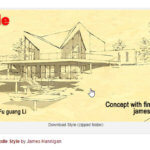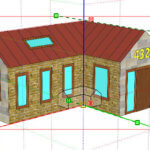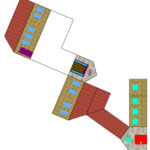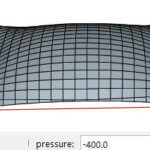
Soap Skin Pillow: Part 2 – Soap Skin Bubble
In Part 1 of this series, we started our pillow model by importing an image and trimming a square to get the pillow shape. Here’s where we ended up: Now we’ll use the amazing Soap Skin & Bubble Extension to give the pillow its puffy shape. You can get this free extension in the […]