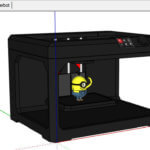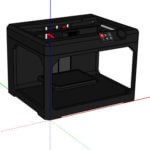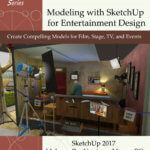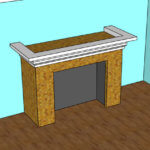
Follow Me and Groups: Part 3 – Paste in Place
In Part 1 of this series, I showed how SketchUp’s Follow Me tool can break objects. In Part 2 of this series, I showed how using groups with Follow Me can prevent this. In this post, I’ll show an even better way to model with Follow Me, while still keeping everything as a group. […]