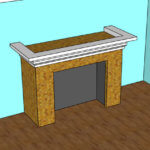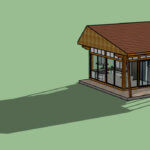
SketchUp Shadow Studies
Did you know that you can easily do this in SketchUp? It’s done with scenes. Here’s how I did this example. Geo-Location First, I needed a geo-located model. This means a model that has a defined location. Why does location matter? Because SketchUp shadows are created based on where the model is. (Place a […]