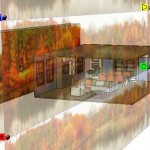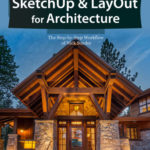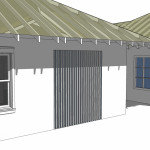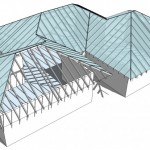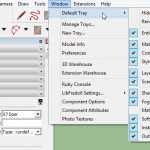The Clipping Plane: Part 1 – Where’s My Model?!
Has this happened to you? You’re happily working on a large SketchUp model . . . . . . and you start to zoom in on some detail – maybe to clean up an edge or change a material. Suddenly, your model starts to disappear – note the big chunk of empty white space in […]