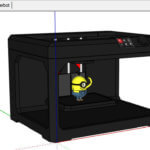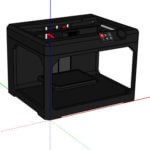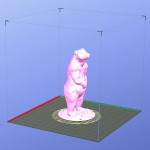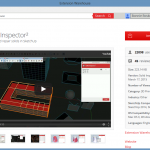SketchUp Arcade! Debut at ISTE
We took a bit of a posting break recently – summer is a crazy time with kids at camp and (too short) vacations. We’ll do our best to keep posting! One reason for the radio silence is that I spent part of last week at the ISTE Convention in San Antonio. This is a huge […]