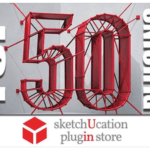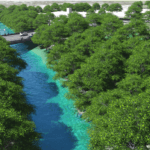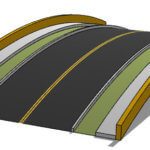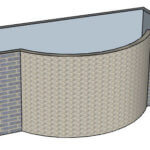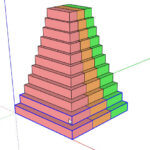
Memory Copy Extension: Easy Repeated Copies
I came across a cool animated tutorial on a Facebook page called SketchUp Tutorials. The short video on that page showed a few ways to use the Memory Copy extension. This fun and easy-to-use extension by Adam Billyard is available for free from SketchUcation (free account required). See our post on installing SketchUcation extensions directly into SketchUp. I used Memory […]