I came across a cool animated tutorial on a Facebook page called SketchUp Tutorials. The short video on that page showed a few ways to use the Memory Copy extension.
This fun and easy-to-use extension by Adam Billyard is available for free from SketchUcation (free account required). See our post on installing SketchUcation extensions directly into SketchUp.
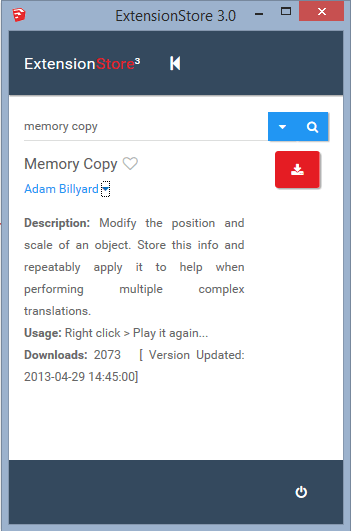
I used Memory Copy for three examples.
Jenga Blocks
I did a post a while back on MS Physics, creating an actual, playable Jenga game. Memory Copy can be used to quickly make the tower of blocks.
Start with a set of three blocks, each a component. Then make a component from the three components. (Memory Copy only works on components.)
Make one copy of the set of blocks, directly on top of the original set.
Rotate the copied set 90 degrees.
The move and rotation are the two operations that will now be repeated. Right-click on the original component and choose Play it again.
Then click the component on top – the moved and rotated set. This places another set of blocks on top, moved and rotated by the same amount.
Keep clicking the same component (second from the bottom), to get multiple repeated copies. Each time the rotation proceeds in the same direction.
Jenga Pyramid
There’s no such game called Jenga Pyramid, but I didn’t know what else to call this. It’s to show that in addition to repeating a move and rotation, Memory Copy will also repeat a scale operation.
Start with the same set of three blocks. Make one copy straight up, and use Scale to shrink the copy in one or more directions.
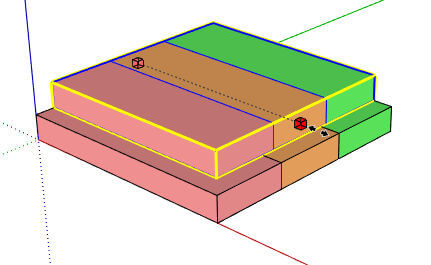
Use the same steps: Right-click on the bottom set and choose Play it again, then click repeatedly on the top set. Each set of blocks is scaled to be just a bit smaller than the one below. You could go on infinitely. You could also try it with a vertical scale, then each set of blocks could become shorter.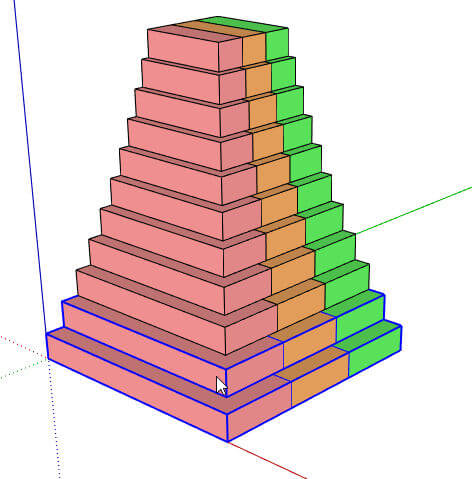
Chain Links
If you design jewelry, here’s another application for Memory Copy. Start with a chain link component, then make one copy to the right, and rotate that copy.
Use Memory Copy to make a long chain.
You can then use the Shape Bender extension to bend these links into a bracelet. To get the first and last links to meet, I brought in the endpoints of my straight line, just a bit.
Here’s the bracelet:
You can also Memory Copy for an easy set of spiral stairs, among a million other repeating things.


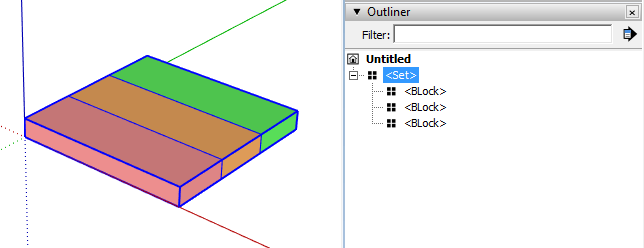
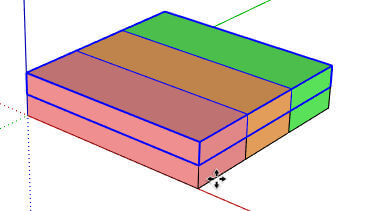
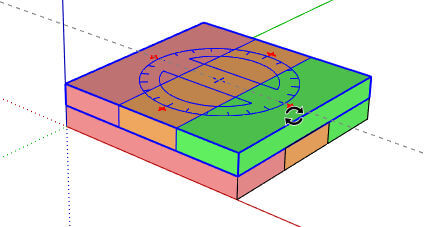
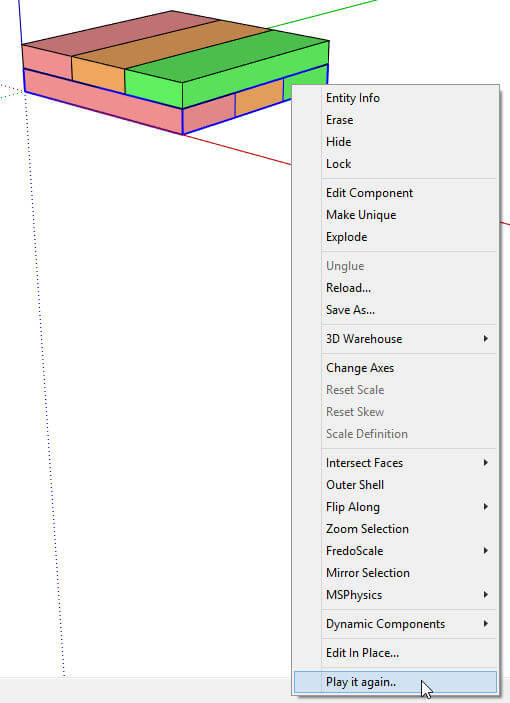
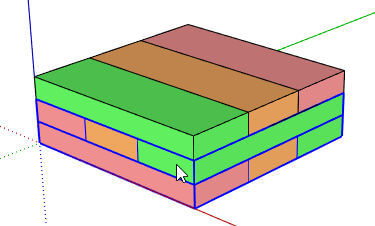
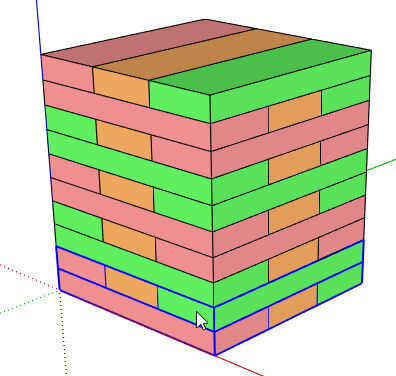
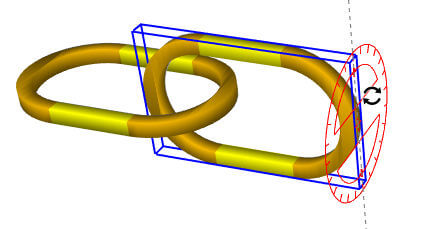
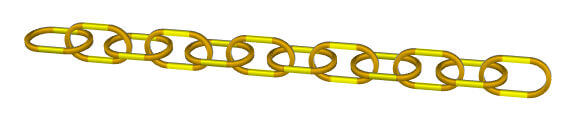
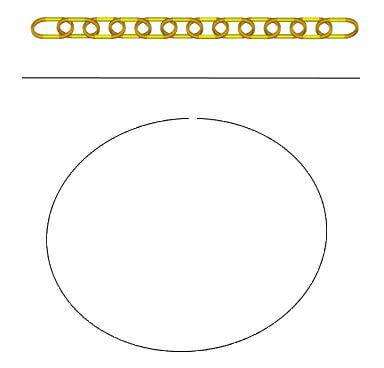
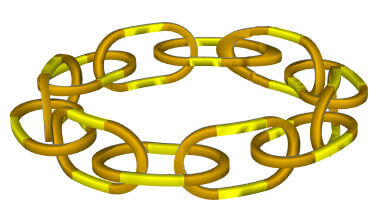


Permalink
Try as I might I couldn’t get this extension to work with Sketchup on my Mac (2017 version). Do you if there is a compatibility issue here? Any help would be appreciated.