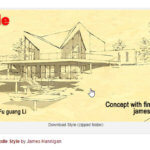SketchUp Artists Styles: Part 2 – Install Styles into SketchUp
In Part 1 of this series, I showed how to download a style file from SketchUpArtists.org. When your extracted style file is in a folder on your computer, you’re ready to install it into SketchUp. Create a Style Collection In SketchUp, open the Styles window and click the Details arrow. Choose to open or […]