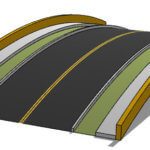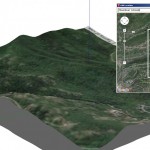Tools on Surface Extension
I love extensions. And Tools On Surface might be my favorite (along with Soap Skin & Bubble which I’ve mentioned before and will mention again). This is one of SketchUcation’s extensions. See our post on how to get SketchUcation’s ExtensionStore. Why Tools on Surface? We all know SketchUp’s native drawing tools: Line, Rectangle, Circle, 2 […]